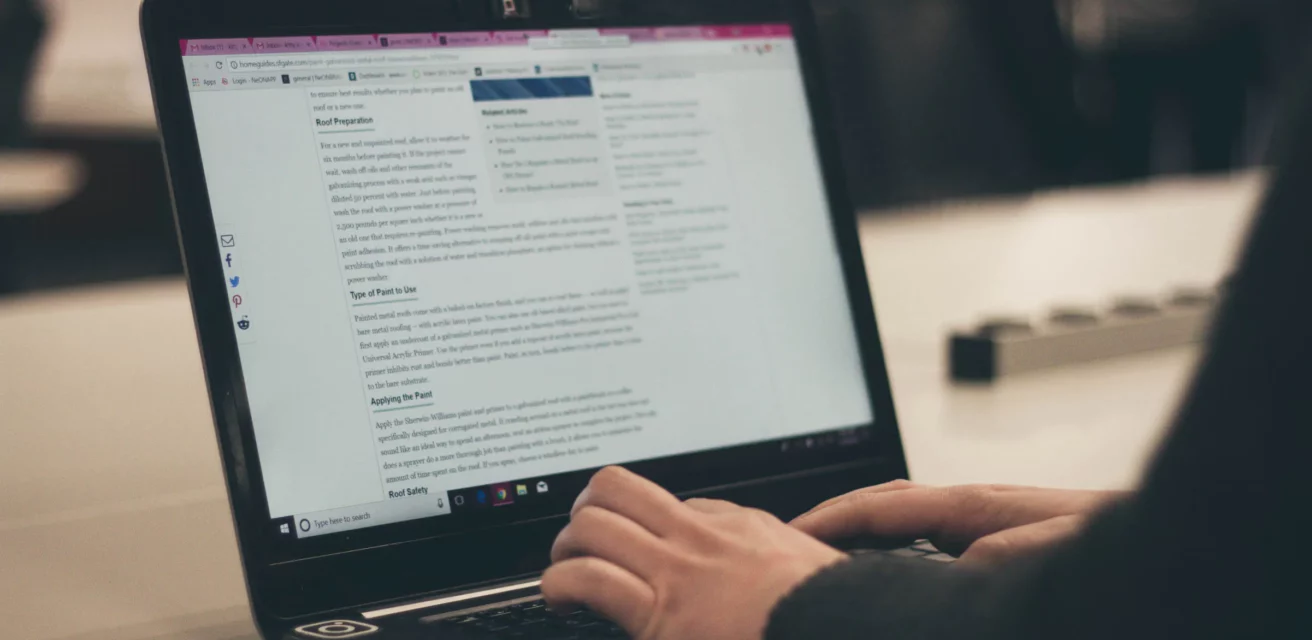
A Brief Guide to Proofreading for Websites
Is proofreading for websites different from other types of proofreading? The answer is yes! You can’t always apply the same proofreading techniques and guidelines to different kinds of documents. Academic proofreading, for instance, is very different to proofreading web copy. This is one reason why proofreaders haven’t yet been replaced by robots.
Crucially, reading on a screen differs from reading a printed page. And this means you need to approach web copy differently to do the best job. In this post, we’ll look at the factors you should keep in mind when proofreading for websites.
What Is Website Proofreading?
Website proofreading involves reviewing a website’s content (such as landing pages, product descriptions, and blog posts) to identify and correct errors and consistency issues. The goal is to ensure that all text on every web page within a site is clear, professional, and free from mistakes that could harm a business’s credibility and lead to lost customers.
Unlike other types of proofreading, website proofreading includes checking for issues related to layout and functionality that could impact the overall user experience. For instance, problems such as broken links or long, dense paragraphs.
Why Does Website Proofreading Matter?
Proofreading a website is a key aspect of maintaining a professional image and building trust with a business’s target market. Typos, grammatical errors, and formatting inconsistencies can make a website or business appear unprofessional and decrease user confidence in the brand (and, once lost, trust can be difficult to regain).
Thorough proofreading also enhances readability (how easy a piece of text is to take in) and ensures accurate keyword usage – both of which contribute to a website’s search engine optimization (SEO). This helps the website rank more highly on search engine results pages.
Additionally, catching grammatical mistakes, spelling errors, and user experience issues before a website is published can ultimately save time and resources by avoiding the need to fix them further down the line.
How to Proofread a Website
Are you interested in proofreading for websites? To make sure you know what to look for in this kind of work, check out the following seven elements:
1. Check the Text for Errors
Carefully review the copy for errors and typos. If you’re using word processing software such as Microsoft Word or Google Docs, it helps to turn on Track Changes or Suggesting mode so you have a visual record of the corrections. When proofreading, follow a checklist with categories for potential issues, such as:
- Grammar
- Punctuation
- Word choice
- Repetition
- Spelling mistakes
- Dialect conventions (e.g., US English or UK English)
If your client has provided you with a style guide, you should keep it close to hand for easy reference while you’re proofreading.
2. Review Consistency in Style and Formatting
Another element to keep in mind when proofreading online copy is consistency. For example, if the serial comma or em dashes are used in one part of the website, they should be used consistently throughout all other pages. Inconsistencies look unprofessional and confusing, and they can cause your client’s customers to lose faith in the brand.
In addition, ensure formatting elements such as fonts, headings, and bullet lists use the same style settings in all instances, and check that spacing, paragraph alignment, and text formatting are uniform throughout the site.
3. Ensure Readability and Clarity
You’ll notice that we use fairly short paragraphs in our blog articles.
In fact, sometimes, we’ll present a single sentence as a standalone paragraph.
This is because large, dense paragraphs are less suitable for most web copy. They’re harder to read on screens and likely to put readers off. So if your client is using lots of dense text, you may want to advise them to break it into smaller, more digestible chunks. Consider adding bullet lists or subheadings where necessary to improve readability and make text easier to scan.
4. Check for Appropriate Brand Voice
Although most web content for a general audience will be fairly informal, it depends on the company and the purpose of the site. Always make sure to review website content with the client’s preferred brand voice in mind, as different businesses will employ different voices based on their brand personality (e.g., friendly, inspirational, or authoritative).
Keep in mind that while you may not need to strictly apply formal grammar rules to web copy, outright errors should never be overlooked! And it’s always best to check the tone that your client wants to convey matches the language used.
5. Minimize Jargon
One mistake that companies often make is filling their website content with industry jargon that a layperson may find difficult to understand. This can be off-putting or confusing, so you should look at how to express ideas as clearly and concisely as possible.
Therefore, if the copy is intended for a general audience but it seems overly technical, you should leave a comment for the client noting the problem. Ideally, if you know the subject area well enough, you should also suggest a simpler phrasing or term to use in its place.
6. Consider SEO Elements
SEO means tailoring content to improve its ranking on search engine results pages (such as those shown on Google). This is not typically a proofreader’s responsibility, as it can involve making more substantial changes to content, but it can be a separate service.
However, if you are working with web copy, you may need to consider SEO when proofreading and making edits. Certain SEO requirements or guidelines are likely to be included in the style guide. As a proofreader, you may need to check that:
- Keywords are used correctly (e.g., that they appear the right number of times)
- Keywords are integrated into the copy naturally and not overused (this is known as keyword stuffing and should be avoided)
- All hyperlinks work and lead to the correct pages (broken links can frustrate users and negatively impact SEO)
Generally, you should not change or remove keywords unless strictly necessary – and always let your client know if this happens.
This will help ensure that your client ends up with high-quality, SEO-friendly content.
7. View the Content on the Website
In some cases, the copy will be proofread in a document and transferred to the website later on. But in other instances, you may be working in a live website or on a site-building platform, which means you’ll be able to see the copy in situ.
So, if possible, after you’ve completed your final proofread, transfer the content back to the website to verify the layout and design elements. Make sure you review the format of the text and the placement of any images, and check that the content fits properly within the web page template.
Becoming A Proofreader
Want to learn more about what it takes to proofread different types of writing, including website content? Our Becoming A Proofreader course will teach you how to proofread any business, creative, or academic document to a professional standard. Sign up for two free lessons today, and get ready to launch your new freelance career!




