Microsoft Word
-

How to Create a Template in Word
How to Create a Template in Word
Published May 18, 2024
Do you know how to create a template in Word? If you’re fed up with starting every Word document from scratch, creating a template will save you a considerable amount of time and effort – and guarantee consistency across all your documents. In this guide, we’ll walk you through the process of creating templates in […]
-

How to Add a Border to a Word Document
How to Add a Border to a Word Document
Published May 05, 2024
Whether you’re a student, a professional, or someone who loves organizing and beautifying documents, learning how to add a border to a Word document is a game-changer. This post will walk you through the benefits of adding borders and provide easy-to-follow instructions for Windows and Mac users. So, let’s enhance your Word documents together! What […]
-

How to Change the Theme on Microsoft Word
Published Apr 08, 2024
Last Updated Apr 10, 2024Have you ever wondered how to change the theme in Microsoft Word? If you responded “yes,” you’re not alone. Lots of people know that this feature exists but don’t know how to use it. Changing the theme in Microsoft Word is a relatively easy way to elevate your document’s visual appeal and make it look […]
-

How to Make a Word Document Look Professional in 8 Steps
Published Mar 30, 2024
Last Updated Oct 23, 2024Wondering how to make a word document look professional? Knowing how to format a document in Microsoft Word is an essential skill if you want to create a polished, well-designed business report, academic paper, blog article, or any other type of document. No matter how good your writing is, a poorly presented document will always […]
-

What Computing Skills Does a Proofreader Need?
Published Sep 26, 2023
Last Updated Mar 25, 2025If you’re considering a career as a freelance proofreader, you probably know that you need a strong grasp of the English language and great attention to detail – but have you thought about your computing skills? In the old days, a proofreader could get by with nothing but a red pen and a set of […]
-

5 of the Best Microsoft Word Courses
Published Sep 06, 2023
Last Updated Dec 15, 2023Microsoft Word is one of the most popular word processing software programs available and is widely used in offices across the world. Online courses can be an effective and time-efficient way to develop your Microsoft Word skills and further your professional development. But with so many options, how do you decide which one is right […]
-

How to Choose a Font for Your Document
Published Jul 22, 2023
Last Updated Jun 30, 2024You’ve put time and effort into crafting a piece of writing, and now it’s time to select a font style as the finishing touch. But with so many options, how do you know which one to pick? Whether you’re working on a creative writing project or a professional resume, you should always choose a font […]
-

What Is a Macro in Microsoft Word?
Published Jul 15, 2023
Last Updated Feb 29, 2024When it comes to Microsoft Word, you might be an expert in things like font styles, bullet lists, and headings – but what about recording macros? Although macros are a little more advanced than some of Word’s other formatting tools, once you get the hang of them, they can be very useful and save you […]
-
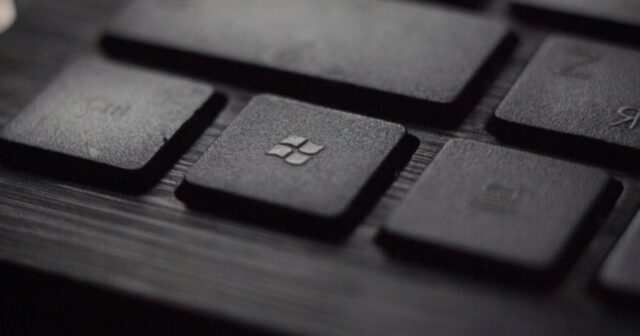
How to Make an Em Dash in Microsoft Word
How to Make an Em Dash in Microsoft Word
Published Jul 10, 2023
Last Updated Dec 15, 2023An em dash (the longest of the three dashes) is one of the most versatile punctuation marks. Like commas and parentheses, it can be used to set off extra information, or it can be used to introduce a clause that expands on previous information. While some writers consider em dashes less formal than commas, it’s […]
-

How to Offer Formatting Services as a Proofreader or Editor
How to Offer Formatting Services as a Proofreader or Editor
Published Jul 05, 2023
Last Updated Apr 07, 2025Offering formatting services can be an opportunity for you, a proofreader or editor, to expand your client base and increase your business earnings. However, before offering these services, you’ll want to ensure that you’re proficient in basic or advanced formatting tasks so you can accurately scope and promote your services and deliver a quality product. […]
