
Windows vs. Mac: Which Is Better for Proofreading?
So which is better, Windows or Mac? Fight! Sadly, we can’t make our computers to engage in an epic battle to the death to prove once and for all that Windows machines are better.
Therefore, we can’t tell you which kind of computer to use for proofreading. Ultimately, either is fine because both support Microsoft Word, which is vital for most modern proofreaders.
However, there are some differences between Word for Windows and Word for Mac. So let’s pretend this conflict really matters and set them against one another!
What’s Word Got to Do with It?
Quite a lot, actually, Ms Turner. It is almost impossible to work as a freelance proofreader without Microsoft Word these days, as this is the most widely used piece of word processing software. And Word offers tools that you simply need to be an editor, including:
- Ways to track changes made to a document or to compare drafts of a document
- A reasonably sophisticated spelling and grammar checker
- The ability to change the proofing language and pick up regional spelling differences
- Tools to let you search for particular things within a document
- A comment function so you can offer feedback for clients
- A wider range of formatting options than almost any similar program
And while Word for Windows often has a few features not present on Word for Mac, both versions will let you do all the above. So MS Word is perfect for proofreading!
Compatibility = Not a Problem
It used to be that Microsoft Word documents (i.e. the .DOC file format) could only be edited in Microsoft Word. As such, if you were using this program to edit a document, you had to be sure your client was also using software that could open .DOC file.
This did sometimes inconvenience Mac users, since Microsoft Word was primarily aimed at the PC market. This is no longer a problem, though, as the advent of ‘open’ file formats such as .DOCX means that MS Word documents are now compatible with other programs.
Display Options
MacBooks are often relatively small compared to many PCs. Therefore, their displays are small, too. This can be jarring if you are used to a bigger screen. However, zooming is as simple on a Mac as on a PC. The zoom is towards the top of the screen:
![]()
Or you can use Apple’s Magic Trackpad function to zoom using your trackpad.
Word for Mac is also set out slightly differently to Word for Windows. This is usually an aesthetic difference, but in some cases the way to do things can differ. For instance…
Changing the user name: Windows vs. Mac
To change the user name on a PC:
1. Go to File > Options
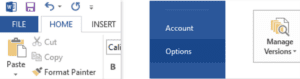
2. In the window that opens, find Personalize your copy of Microsoft Office
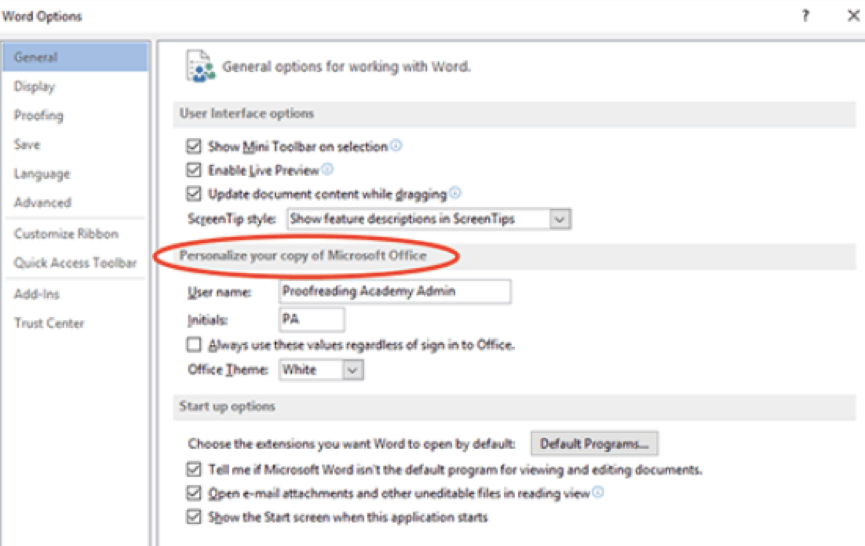
3. Set the user name and initials as required
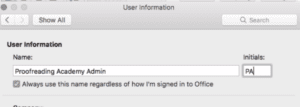
4. Click OK
To change the user name on a Mac:
1. Go to Word > Preferences
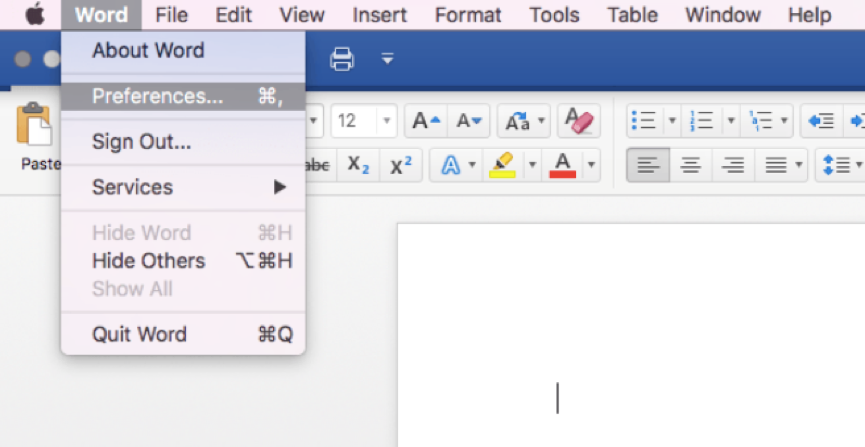
2. Click on User information
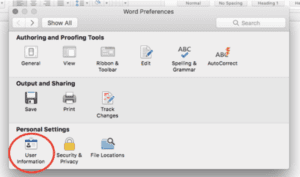
3. Enter the appropriate name and initials
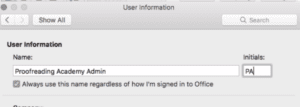
4. Click on the exit button
Becoming A Proofreader
Our Becoming A Proofreader course covers everything you need to know to proofread professionally. Sign up for a free taster module and try it out today.




