Microsoft Word
-

What’s the Difference Between Proofreading and Formatting?
What’s the Difference Between Proofreading and Formatting?
Published Jul 03, 2023
Last Updated Sep 22, 2025As a proofreader, you may encounter clients that request both proofreading and formatting services. These could be businesses that want their reports formatted in line with company standards, or graduate students who need their theses or dissertations formatted according to a particular academic style guide. But as a proofreader, should you provide formatting services? The […]
-

How to Save Your Revisions in Microsoft Word
How to Save Your Revisions in Microsoft Word
Published Feb 27, 2023
Last Updated Nov 26, 2024To work as a freelance proofreader, it’s essential that you know the basics of popular word processing software such as Microsoft Word. One of the Microsoft Word tools that proofreaders use is the Compare feature, which allows you to generate both a Clean copy and a Track Changes copy to return to the client. Does […]
-

How to Use the Compare Tool in Microsoft Word
Published Dec 10, 2021
Last Updated Sep 12, 2025When proofreading your clients’ documents, keeping track of all your changes can be a chore. Thankfully, Microsoft Word has tools that can spare you the trouble. One is the Compare tool, a function used to highlight the differences between two documents. This function can be a lifesaver for proofreaders. In this post, we will walk […]
-

How to Avoid Computer Disasters
Published Aug 21, 2021
Last Updated Feb 05, 2025As a freelancer today, much of your work will take place on a laptop or computer. As such, it’s important to protect yourself against any technological mishaps that could set you back. Disasters such as losing files, getting a virus, or experiencing other tech malfunctions are frustrating. This post will cover our five top tips […]
-
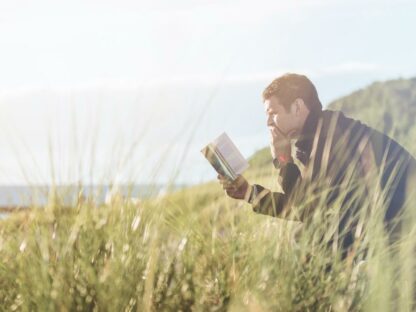
Proofreading Tips: How to Fix Ghost Formatting in MS Word
Published Aug 01, 2021
Last Updated Jun 20, 2024When working as a proofreader, you might find that some clients ask you to correct the formatting of a document. But have you ever come across a layout issue in Microsoft Word that seems impossible to fix? If so, you may have experienced the spectre of ghost formatting. This post will explain what this means […]
-

How to Create a Custom Shortcut in Microsoft Word
Published May 27, 2021
Last Updated Nov 26, 2024The keyboard shortcuts in Microsoft Word can be useful when proofreading, giving you quick access to common commands. But what about when a command you need doesn’t have a shortcut? The solution is to create a custom keyboard shortcut or two. For example, rather than switching between All Markup and Simple Markup via the ribbon […]
-

Microsoft Word Tips: Track Changes vs. Compare
Published Dec 27, 2020
Last Updated Jun 04, 2024When proofreading a document in Microsoft Word, you have two main methods available for recording the edits you make. These are: Using Track Changes to record edits as you make them. Editing the document and then using Compare to highlight the changes. We cover both methods in detail in the Becoming A Proofreader course. Here, […]
-
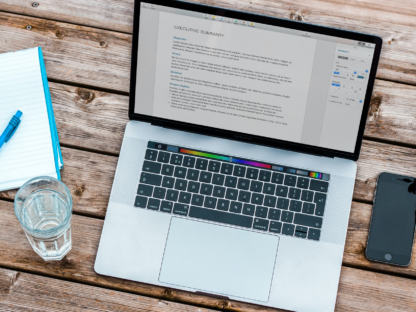
How to Use Track Changes in Microsoft Word
Published Aug 23, 2020
Last Updated Sep 12, 2025Track Changes is a key tool for proofreading in Microsoft Word. And if you want to work as a proofreader, you’ll need to know how it works. In this post, then, we’re going to run you through the basics of how to use Track Changes when editing a document in Microsoft Word. What Is Track […]
-

Proofreading and Diacritics in English
Proofreading and Diacritics in English
Published Apr 19, 2020
Last Updated Feb 29, 2024Diacritics – sometimes known as accents – are used in writing to tell us how to pronounce a word. But do we really use diacritics in English? Do you need to worry about diacritic marks when proofreading? And, if so, how do you add them in Microsoft Word? Let us explain! How Do Diacritics Work […]
