Proofreading Software and Tools
Discover some of the best digital solutions for enhancing your accuracy and efficiency as a proofreader, editor, or writer.
-
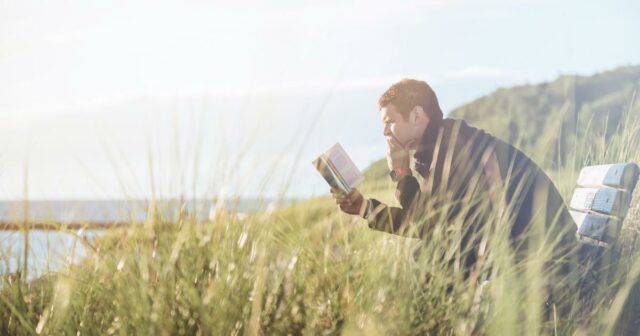
Proofreading Tips: How to Fix Ghost Formatting in MS Word
Proofreading Tips: How to Fix Ghost Formatting in MS Word
Published Aug 01, 2021
Last Updated Jun 20, 2024When working as a proofreader, you might find that some clients ask you to correct the formatting of a document. But have you ever come across a layout issue in Microsoft Word that seems impossible to fix? If so, you may have experienced the spectre of ghost formatting. This post will explain what this means […]
-

How to Annotate a PDF in Adobe Acrobat
How to Annotate a PDF in Adobe Acrobat
Published Jul 22, 2021
Last Updated Jan 08, 2026As a freelance proofreader, you’ll likely be asked to proofread a PDF at some point. If you’re used to working in Microsoft Word, switching to a different format can feel daunting. Fortunately, with a bit of practice, proofreading a PDF becomes straightforward. In this post, we’ll show you how to annotate a PDF using Adobe […]
-

How to Use the Compare Tool in Google Docs for Proofreading
Published Apr 25, 2021
Last Updated Jan 26, 2026Google Docs includes a tool that lets you compare two documents. And this can be useful for proofreaders, especially if you forget to use the Suggest Edits function when working on a document. In this blog post, then, we’ll first set out how to use the compare tool in Google Docs, then we’ll look at […]
-

Microsoft Word Tips: Track Changes vs. Compare
Published Dec 27, 2020
Last Updated Jun 04, 2024When proofreading a document in Microsoft Word, you have two main methods available for recording the edits you make. These are: Using Track Changes to record edits as you make them. Editing the document and then using Compare to highlight the changes. We cover both methods in detail in the Becoming A Proofreader course. Here, […]
-
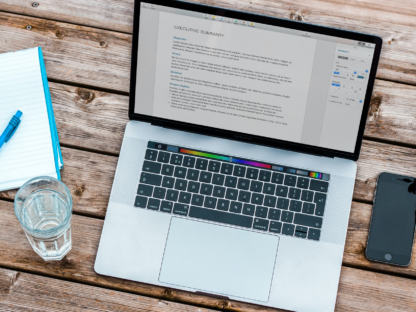
How to Use Track Changes in Microsoft Word
Published Aug 23, 2020
Last Updated Sep 12, 2025Track Changes is a key tool for proofreading in Microsoft Word. And if you want to work as a proofreader, you’ll need to know how it works. In this post, then, we’re going to run you through the basics of how to use Track Changes when editing a document in Microsoft Word. What Is Track […]
-
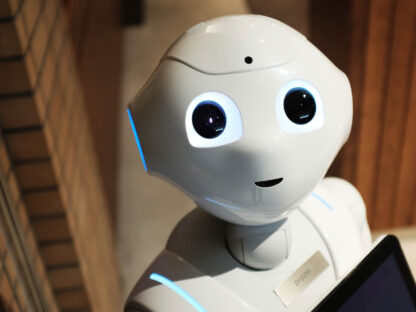
Is AI a Threat to Proofreading Jobs?
Published Aug 16, 2020
Last Updated Jun 20, 2024Is AI a threat to proofreading jobs? It is true that proofreading software is getting more sophisticated, now offering stylistic tips as well as flagging typos. But there are some things a human proofreader can do that a machine will always struggle with, including: Gauging whether the style and tone of a document are appropriate. […]
-

Understanding the Proofing Options in Microsoft Word
Published Jun 25, 2020
Last Updated Jan 02, 2025The spellchecker in Microsoft Word cannot replace expert proofreading, but it can be a useful tool for proofreaders. We look at this in our Becoming A Proofreader course. However, to make the most of this tool, you need to understand the proofing options in Microsoft Word. How to Access the Proofing Options in Microsoft Word […]
-

Windows vs. Mac: Which Is Better for Proofreading?
Published Oct 20, 2017
Last Updated Jan 26, 2026So which is better, Windows or Mac? Fight! Sadly, we can’t make our computers to engage in an epic battle to the death to prove once and for all that Windows machines are better. Therefore, we can’t tell you which kind of computer to use for proofreading. Ultimately, either is fine because both support Microsoft […]
