
7 of the Best Portfolio Hosting Sites for Freelancers
Many portfolio hosting sites are available, serving as valuable online tools for creative professionals to take advantage of.
Perhaps you are a writer that wants to build a portfolio to win clients. Maybe you want to create a proofreading portfolio or find a place to display your photography. The fact is, if you have a product or service to sell, it helps to show off what you can do.
This post will explain exactly what a portfolio hosting website does. Then, to save you some trouble, we have found seven of the best sites and analyzed them for you – so you can find the perfect fit to exhibit your work.
What Is a Portfolio Hosting Website?
Having a freelance portfolio is a great way to showcase your skills and experience. A portfolio hosting website provides you with an easy way to organize and display samples of your best work.
Even if you don’t have a lot of experience in your industry, having a digital portfolio can greatly increase your chances of finding work. You can pick what you want to show the world. Potential customers or clients can marvel at the excellence of your previous projects! After showing what you are capable of, you are more likely to be chosen over someone who doesn’t have a viewable portfolio.
Creating a good digital portfolio can be challenging, and portfolio hosting websites try to make the process as easy as possible while still being affordable (or free).
7 Best Portfolio Hosting Sites
There are a multitude of options when deciding where to display your online portfolio. We’ve picked seven of the best sites and summarized their advantages and disadvantages to make your decision-making process as easy as possible.
1. Wix
Wix is a very intuitive, easy-to-use website builder. It’s great for beginners, with a plethora of templates and drag-and-drop customization options. It even comes with search engine optimization tools to help your website rank well in search engines and reach your target audience.
If you choose the free option, then you’ll get a Wix domain name and there will be ads. However, there are paid plans (to suit a range of budgets) that will allow you to create a custom domain.
While Wix can be used to create any kind of portfolio, it’s especially good for displaying visual content. This makes it a great choice for artists, designers, illustrators, and photographers.
| Pros Of Wix | Cons Of Wix |
| Intuitive and easy to use, with drag-and-drop customization. | Can’t change your template or move to a different platform without losing your content or having to rebuild your site. |
| A wide range of customizable pre-made templates. | Not as flexible for those looking for advanced customization options. |
| Comes with built-in SEO, marketing, and analytics tools. | Wix ads and branding on free plans could detract from the professionalism of your site. |
Visual artist Michelle Carlos creatively uses their own art to design the homepage of their Wix online portfolio:
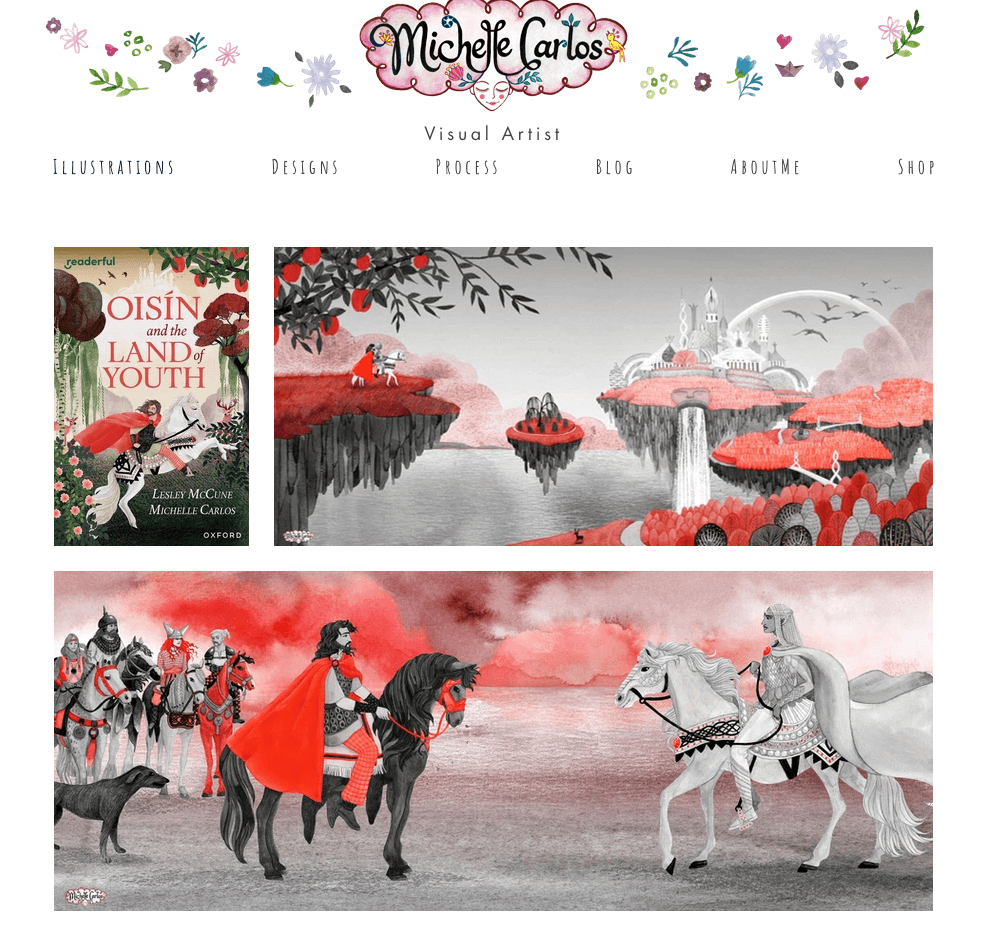
2. Adobe Portfolio
If you already subscribe to Adobe Creative Cloud, Adobe Portfolio is a great option for hosting your portfolio. You can build a simple one-page site or a full multi-page site with a separate contact page. Like Wix, Adobe Portfolio offers a selection of pre-made templates to use as a starting point for your portfolio.
You can choose the built-in myportfolio.com domain, or purchase a custom domain.
Because it’s part of Creative Cloud, you also get access to all of Adobe’s other tools and software (including thousands of fonts). You can easily include images, text, video, and audio in your portfolio. For this reason, it’s a great option for any type of professional.
| Pros Of Adobe Portfolio | Cons Of Adobe Portfolio |
| Simple, beginner-friendly design interface. | Lacks more advanced features, such as changing the layout of templates. |
| Selection of customizable pre-made templates. | Limited number of templates compared to other platforms. |
| Ability to create as many pages as you want. | Lacks SEO capabilities. |
| Compatible with all of Adobe Creative Clouds’ applications and services. | Costly monthly subscription. No free option available. |
Photographer Kim Ӧhrling’s portfolio displays a selection of their recent work, with links to their contact information and Instagram account at the top right of the page:
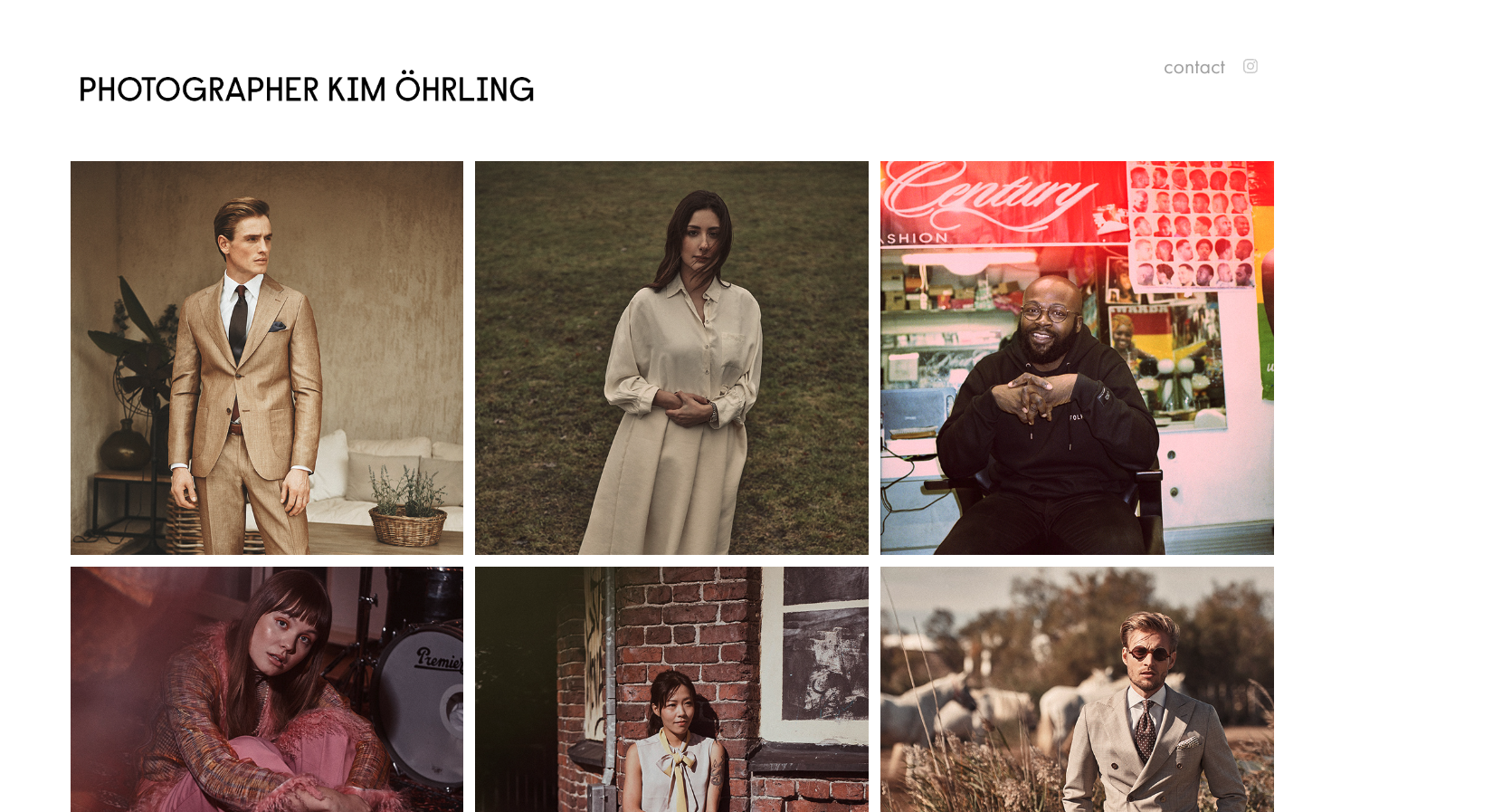
3. Crevado
Crevado is a free, straightforward-to-use portfolio site. It uses a simple drag-and-drop tool so you can easily upload and arrange photos, videos, audio files, and more.
It has secure hosting, SSL certification, and the choice to password-protect. This is a great option for artists because it allows you to sell your work online through PayPal and Fotomoto.
With the base plan, you can upload 30 images and five galleries. If you need more storage or want to remove the Crevado link in the website footer, you’ll need to upgrade to a premium account.
| Pros Of Crevado | Cons Of Crevado |
| Quick and easy to use with drag-and-drop customization. | Only 24 templates available. |
| Content is optimized to be viewed on smartphones, tablets, and desktops. | Free plan doesn’t support contact forms. |
| Supports the upload of many different image and video file types. | Limited to 30 images, and 2 pages, with the free plan. |
| Provides secure hosting and SSL certification. | Free plan shows the Crevado link in the website footer. |
Malaysian graphic designer Ilya Roslan’s portfolio may look simple at first glance, but their name and title are quickly replaced by a scrolling slideshow of their work.
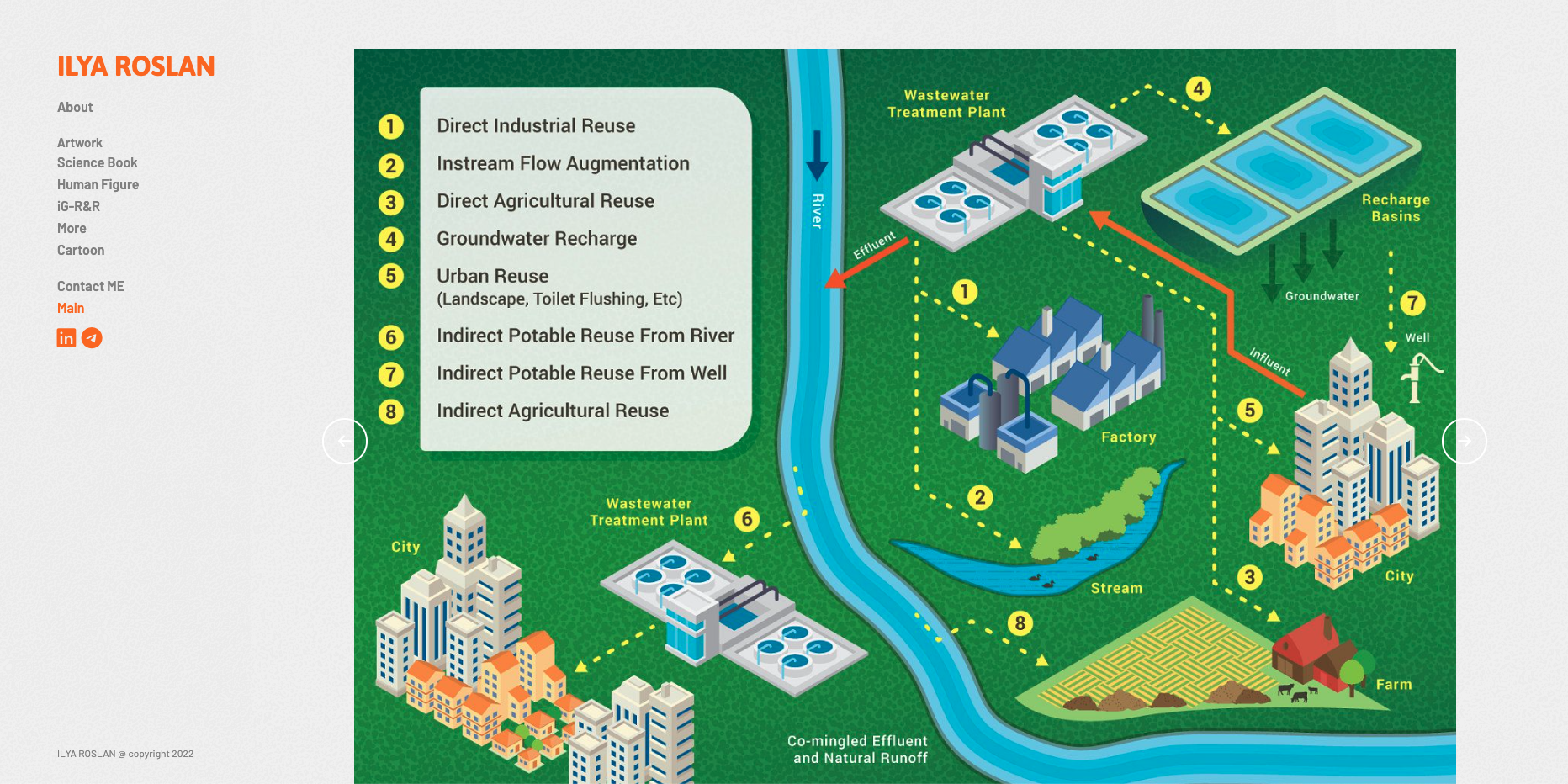
4. WordPress
This is another great platform that originally gained its popularity as a convenient site to host blogs. A huge benefit to using WordPress is that you can create a portfolio page separate from your blog.
WordPress’ name will be attached to your domain and there are ads in the free plan. However, there are many paid options available.
It offers a variety of themes, and you have complete creative control over what kind of portfolio you want to create. The site is extremely popular for displaying writing portfolios but can be used for any type of work.
| Pros Of WordPress | Cons Of WordPress |
| 100+ free themes available. | Advanced customization requires some technical knowledge. |
| Great for bloggers who want a separate portfolio page. | Free plan shows WordPress.com ads. |
| Can add extra functionality with plugins. | Limited storage at 3GB. |
Copywriter Copy Kat Creative’s lively portfolio homepage is structured to have a convenient navigation sidebar with links to the portfolio, contact info, and about sections.
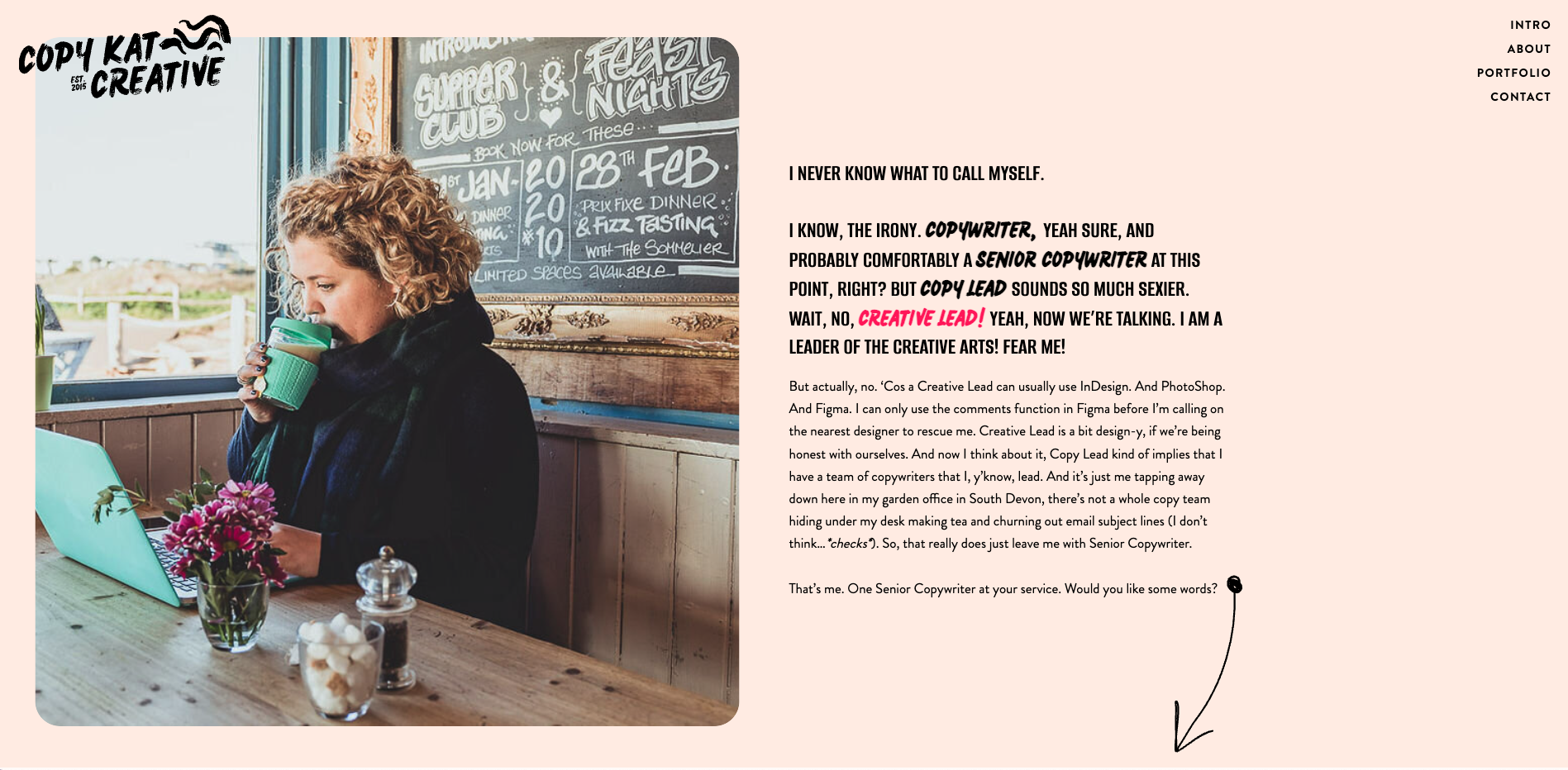
5. Coroflot
Coroflot doesn’t just host portfolios, it also acts as an online community and job board for creative professionals and companies looking to hire. So, having your portfolio on this site not only shows off your work, but it can also help you find your next job.
Coroflot is used primarily by designers, but anyone can join the site for free. After that, you need to submit an application that includes samples of your work. If you meet the standards and are accepted, you can create your profile and portfolio.
| Pros Of Coroflot | Cons Of Coroflot |
| Can create your portfolio for free. | Site design and navigation look a little dated. |
| Ability to both display your work and look for jobs on one site. | Stringent application process to join. |
| Includes a design salary guide. | Portfolio customization options are limited. |
| Can link your portfolio to your social media accounts. | Employers need to pay to post jobs. |
Most portfolios on Coroflot resemble this one from graphic designer Todd Curtis, which has a profile picture, name and title, contact information, and portfolio examples.
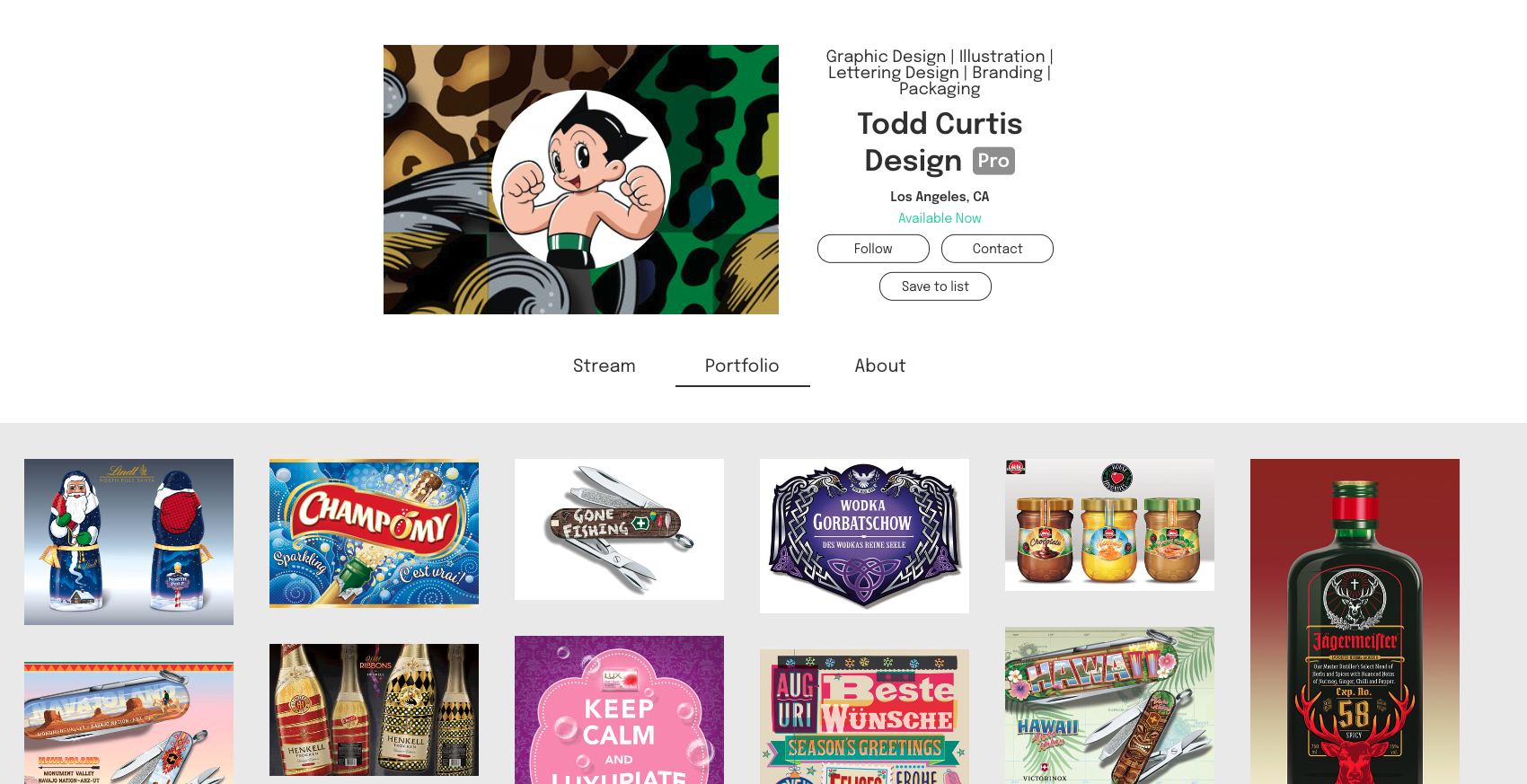
6. Journo Portfolio
As you might have guessed by the name, Journo Portfolio is designed for writers, proofreaders, editors, and other people who want to showcase their text-based portfolios. You can also use the site for blogging.
You can easily display your byline simply by pasting a URL. Journo will incorporate the date, title, your written content, and an image based on your chosen theme. The site has a very professional look, and while the included themes are best suited for writers, they can be used by almost anyone. You can post 10 articles on a single page with the free plan but need to pay monthly for the unlimited plan.
| Pros Of Journo Portfolio | Cons Of Journo Portfolio |
| Easy to use customization. | Limited number of templates. |
| Ability to blog straight from the platform. | Limited to 10 articles with the free plan. |
| Integrated with Google Analytics. | Must pay for a custom domain name. |
| Comes with subscription and contact forms. | Articles are not backed up on the free plan. |
Journalist Sanskrita Bharadwaj uses their portfolio to display their work sorted by year. Links to their contact information and social media platforms are at the top right of the webpage.
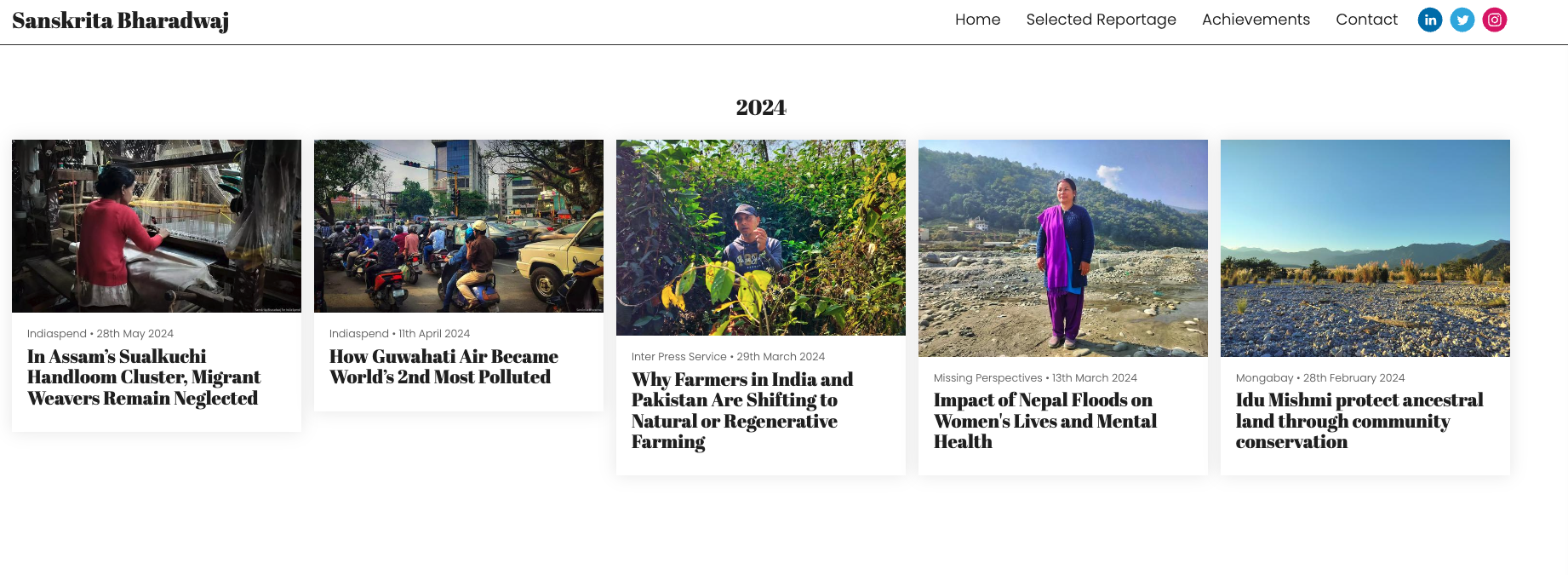
7. Squarespace
Squarespace allows you to create any kind of website, including portfolios.
You don’t need to be a coding expert to use Squarespace, as it offers lots of templates and drag-and-drop editing tools. It also comes with a variety of built-in marketing features, including email marketing, social media integration, and SEO tools.
Squarespace doesn’t offer a free plan, but you can sign up for a 14-day free trial.
| Pros Of Squarespace | Cons Of Squarespace |
| Easy to use drag-and-drop editing tools. | Limited customization options compared to coding your website from scratch. |
| Access to a wide range of themes and templates. | No free plan, only a 14-day free trial. |
| Content is optimized to be viewed on smartphones, tablets, and desktops. | Costs can add up if you want to access more advanced features. |
| Comes with built-in marketing tools. | SEO tools are quite basic, so additional tools or plugins may be needed for advanced SEO. |
Software engineer Alex Naraghi’s profile features a selection of his best work. Each eye-catching image can be clicked to access more information about the project:
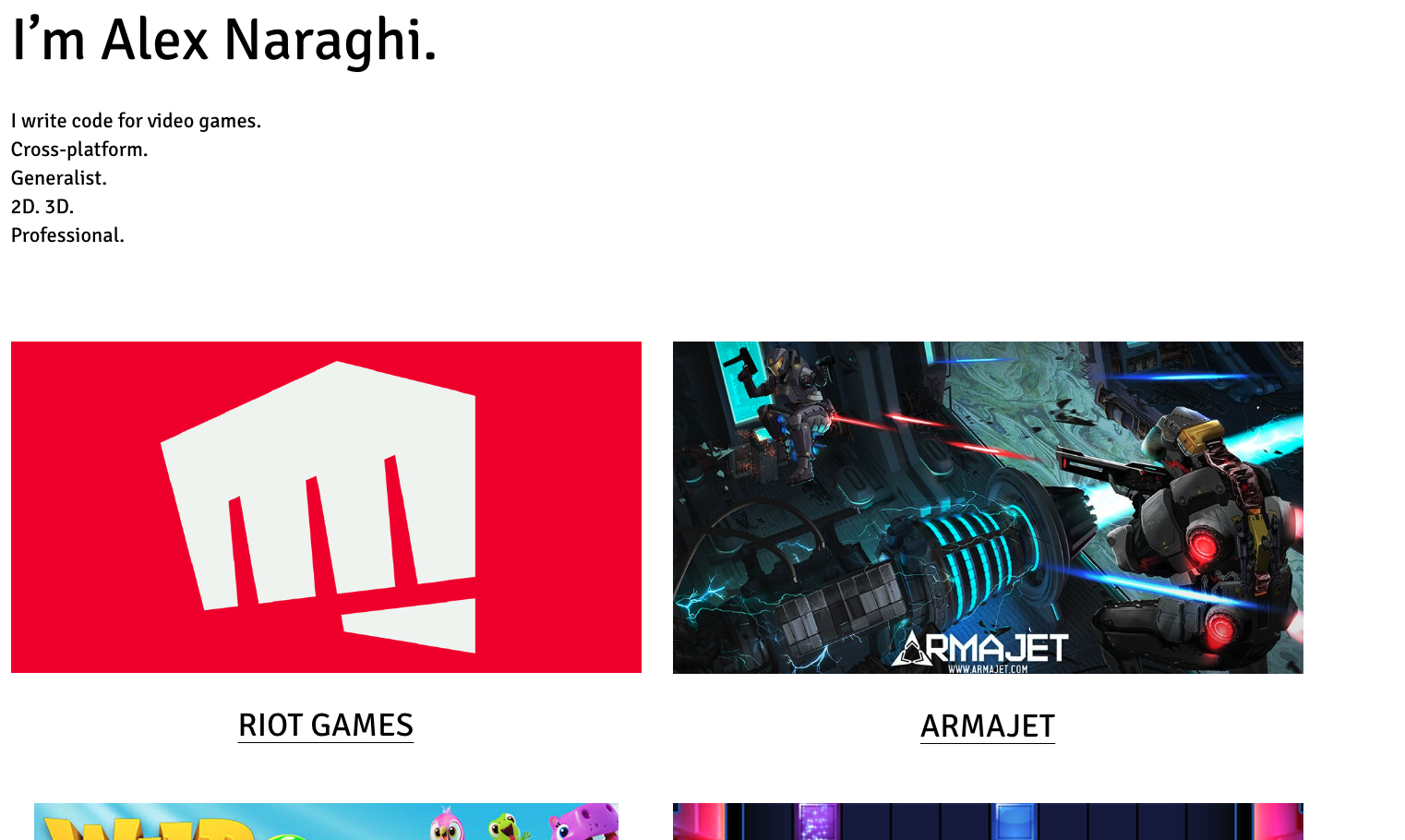
Becoming A Freelancer
Before you can even begin to create a portfolio, you’ll need some content to put into it. If you’d like to gain the skills to start a career as a creative professional, check out our CPD-accredited courses. They can help you kickstart a flexible, fulfilling new freelance career in proofreading, editing, content writing, and more.
Don’t worry if you don’t know which one of these options is right for you, take advantage of our free lessons and start learning today!




Your email address will not be published.