
3 Ways Kanban Boards Can Help You Grow Your Freelance Business
Although most people think of Kanban boards as a collaborative tool for teams, they can also be useful for freelancers working on their own. In this post, we’ll discuss how you can use Kanban boards to grow your freelance business.
What Is a Kanban Board?
Kanban boards are a type of visual project management tool used to display the steps of a project clearly and efficiently. They help you easily see the status of your tasks, spot any roadblocks, and keep things moving smoothly. They’re especially useful for staying organized when juggling multiple projects.
Kanban boards can be created physically, using whiteboards and sticky notes, or digitally with online tools that make it easy to update and share with others – more on those later!
Whether physical or digital, a kanban board generally contains two key elements:
- Columns, which represent different stages of the workflow. Normally, there will be at least three columns with headings like To Do, In Progress, and Returned To Client or Done. Depending on the complexity of the process, additional columns like Review, Blocked, or Testing can be added to reflect specific phases.
- Cards, which represent individual tasks or projects. These can be moved between the columns to indicate their status.
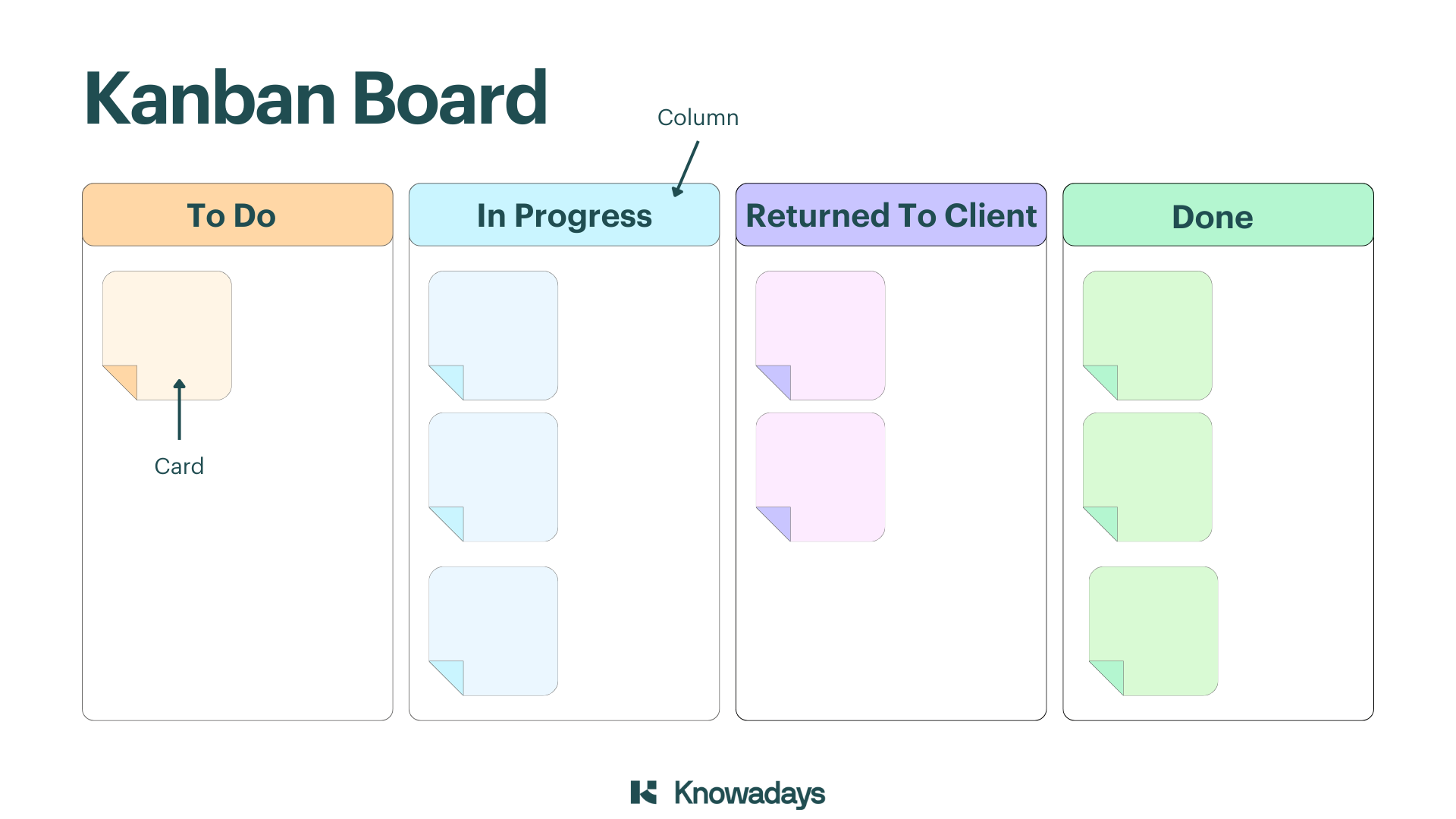
Why Use a Kanban Board?
A Kanban board turns your project pipeline into clear, manageable tasks that are easy to track and prioritize. It helps you stay organized, avoid overcommitment and missed deadlines, and keep projects moving steadily without overwhelm. Let’s take a closer look at six key benefits of using a Kanban board to streamline your workflow.
1. Visualize Your Workflow and Identify Bottlenecks
Working freelance can make it difficult to keep track of all your tasks and projects. And when you’re trying to grow your business, it’s easy to get overwhelmed. That’s where tools like Kanban boards come in handy. They provide a bird’s-eye view of your entire workflow, which allows you to:
- Spot where projects tend to get stuck or delayed
- Identify patterns in your work process that may be slowing you down
- See which tasks consistently take longer than expected
- Catch early signs of overload so you can adjust before deadlines are put at risk
By visualizing your workflow, you can make data-driven decisions about how to optimize your process. That might mean adjusting your pricing for time-consuming tasks, outsourcing certain types of work, or simply allocating more time to challenging projects in your schedule.
2. Boost Your Productivity
By breaking down complex projects into clear, manageable steps, you can prioritize your work and stay focused. Kanban boards also keep all the information you need in one place, so you spend less time searching and more time getting things done.
They provide a visual snapshot of your progress, which not only boosts motivation but also helps you identify where your time is best spent. Some digital Kanban tools allow you to set work-in-progress (WIP) limits, capping the number of tasks in each stage. This keeps your workload manageable, encourages you to finish current tasks before starting new ones, and helps prevent burnout.
3. Scale Your Business More Effectively
As your freelance business grows, Kanban boards provide the structure you need to scale smoothly and confidently. They help you:
- Transition smoothly from handling a few clients to managing multiple projects simultaneously
- Onboard subcontractors or virtual assistants with clear, visual instructions on what needs to be done and when
- Standardize your workflows for different types of projects or clients, ensuring consistency
- Track the profitability and time investment of each project type to make smarter business decisions
This kind of structured support is essential as your business expands, helping you maintain quality and consistency without feeling overwhelmed.
4. Impress Current and Potential Clients
As you take on more work, Kanban boards can help you to build good relationships with individual clients and larger businesses.
Many industries already recognize Kanban boards as a powerful project management tool, so being familiar with them signals to potential clients that you’re organized, professional, and ready to integrate smoothly into their workflow. As a result, they’ll be more likely to choose to work with you.
What’s more, one of the key benefits of Kanban boards is how clearly they convey the status of a project. This is especially helpful when freelancing, as you can share your boards with clients to give them an idea of your progress and when they can expect the finished product. This level of transparency not only improves communication but also builds trust and confidence in your work.
You might even create a separate Kanban board to manage client feedback, making it easy to track reviews, testimonials, and follow-up actions as your business grows.
5. Reduce Mental Load and Decision Fatigue
One of the hidden challenges of freelancing is constantly deciding what to work on next. Kanban boards help lighten that mental load by:
- Providing clear visual cues about priorities and next steps
- Keeping all your tasks visible, so you’re not relying on memory alone
- Creating a trusted system that frees up mental space for creative and strategic thinking
- Reducing anxiety over forgotten tasks or commitments
With less decision fatigue, you’ll have more energy for high-value work and creative problem-solving – leading to better results for your clients and greater satisfaction in your own work.
6. Manage Your Work and Home Life
Kanban boards are incredibly flexible, making it easy to manage not just your freelance projects but also your everyday life. Beyond tracking your paid work, there are many other tasks and workflows you can organize with Kanban boards:
- General admin tasks: These can include contacting clients, sending out invoices, and managing paperwork.
- Marketing efforts: Keep an eye on social media planning, website development, and content creation.
- Work-related goals: Direct long-term strategies such as business planning and continuing professional development.
- Household tasks: Manage chores, errands, and personal projects to keep your work-life balance in check.
Using Kanban boards for both work and life helps you stay organized, boost productivity, and grow your business.
5 of the Best Kanban Tools for Freelancers
Now that you understand how Kanban boards can help you grow your freelance business, it’s time to make one. It’s quite simple to create a physical Kanban board; all you need is a pen and paper – or a whiteboard – and some sticky notes.
If you’d prefer a digital format that’s easy to access from any location and share with clients or coworkers, there are many great Kanban board apps. Let’s look at five of them:
1. Trello
Trello is a top choice for freelancers due to its intuitive, card-based interface and flexible design:
- Inbox column: A new feature that gathers inputs from various sources like Slack, email, and Siri, allowing you to organize tasks later.
- Trello planner: A calendar view that helps you schedule tasks and sync them with your personal calendar.
- Power-ups: Seamless integrations with tools like Google Drive, Slack, and Jira to boost productivity.
- Mobile accessibility: Available on both iOS and Android, so you can manage your tasks from anywhere.
Trello simplifies task management and consolidates information from multiple platforms, making it easier to stay organized. Its customizable boards and cards allow you to tailor your workflow, while AI-powered summaries and smart due dates help you stay on top of your projects.
A free version is available, with paid plans starting at $5 per user/month.
2. ClickUp
If you’re looking for an all-in-one project management tool that goes beyond Kanban boards, ClickUp is a powerful choice. It combines multiple project management styles, allowing you to manage tasks your way:
- Customizable workspaces: Easily tailor your workspace to fit specific project needs.
- Time tracking: Log hours directly within ClickUp to stay on top of your workload.
- Automation: Automate repetitive tasks to save time and boost productivity.
- Integrations: Seamlessly connect with Slack, GitHub, Google Drive, and more.
ClickUp provides a complete view of tasks, projects, and productivity, making it easier to estimate project timelines and track progress. Its real-time editing and built-in chat features also enhance collaboration.
A free version is available, with paid plans starting at $7 per user/month.
3. Asana
Asana combines powerful task management with visual project planning, offering features like Kanban boards, timelines, and calendars to keep your projects organized and on track:
- Multiple views: Switch between Kanban boards, timelines, lists, and calendar views.
- Task dependencies: Set dependencies to prioritize tasks that rely on others being completed first.
- Custom fields: Add specific information to tasks for better organization and tracking.
- Integrations: Easily connect with tools like Slack, Microsoft Teams, and Google Calendar.
Asana stands out for its flexibility in visualizing projects and managing workloads. It also makes collaboration easy with real-time updates and in-task commenting.
A free tier is available, with premium plans starting at $11 per user/month.
4. Monday.com
Monday.com is a highly customizable visual project management platform that makes it easy to manage projects and collaborate with others:
- Customizable dashboards: Visualize key project metrics, deadlines, and task statuses at a glance.
- Automations: Streamline workflows by setting automated reminders and task movements.
- Time tracking: Log hours spent on tasks to improve time management and project estimation.
- Integration: Seamlessly connect with tools like Google Drive, Slack, Zoom, and more.
What sets Monday.com apart is its ability to enhance coordination through visual task representation. Its automation features boost workflow efficiency, while built-in commenting and file-sharing make collaboration effortless.
A free trial is available, with paid plans starting at about $10 per user/month.
5. Paymo
Paymo is a work management platform designed specifically for creative freelancers to manage projects seamlessly from start to finish:
- Task management: Easily create and manage Kanban boards to visualize your workflow.
- Time tracking: Monitor the time spent on tasks for improved productivity and accurate billing.
- Invoicing: Manage billing and invoicing directly within the platform (no need for separate software).
- Integrations: Connect with tools like Adobe Creative Cloud to streamline your creative projects.
Paymo stands out by offering a fully integrated solution for project management and billing, ideal for creatives who need to track time and invoice clients efficiently. It also makes collaboration easy with file sharing and team scheduling.
A free plan is available, with starter plans starting at an introductory rate of $6 per user/month.
Becoming A Freelancer
If you want to learn more about growing your freelance business, or take the first step in your freelancing journey, our Becoming A Freelancer course will teach you everything you need to know. We also offer specialized courses in proofreading, editing, copywriting, content writing, and more!
You can even try some lessons for free. So, join us and add a rewarding task to the In Progress column of your new Kanban board.





Your email address will not be published.