Editing Tips
From complete beginners to experienced editors, our blog has something for everyone! Learn about the different types of editing – developmental, comprehensive, line, and copy editing – and read our expert advice on editing all different types of documents (including business, creative, and academic).
-

Editing Tips: Fact-Checking Fiction
Editing Tips: Fact-Checking Fiction
Published Jul 03, 2021
Last Updated Nov 21, 2024Fiction is all about the suspension of disbelief, and factual errors can be distracting. Thus, when editing or proofreading a novel, you might need to raise issues of factual accuracy for your client, especially when a work of fiction is set in the real world. In this post, then, we set out some tips on […]
-

How to Create a Custom Shortcut in Microsoft Word
How to Create a Custom Shortcut in Microsoft Word
Published May 27, 2021
Last Updated Nov 26, 2024The keyboard shortcuts in Microsoft Word can be useful when proofreading, giving you quick access to common commands. But what about when a command you need doesn’t have a shortcut? The solution is to create a custom keyboard shortcut or two. For example, rather than switching between All Markup and Simple Markup via the ribbon […]
-

Scene Breaks in Books and Manuscripts
Published Feb 21, 2021
Last Updated Sep 18, 2025When a book is divided into sections, each chapter will typically start on a new page. But what about scene changes within a chapter? How do writers and publishers indicate a shift of perspective, time, or location? And what do you need to know about this when you’re proofreading creative writing? In this post, we […]
-

Proofreading and Editing Gendered Language
Published Jan 24, 2021
Last Updated Jan 05, 2026Language shapes how readers perceive people, roles, and even entire organizations. Gendered language refers to words, phrases, or grammatical structures that unnecessarily imply a specific gender when gender is irrelevant. Nowadays, inclusive communication isn’t just a nice-to-have, it’s an expectation. Whether you’re working with marketing copy, internal documents, or academic writing, editors and proofreaders have […]
-

Microsoft Word Tips: Track Changes vs. Compare
Published Dec 27, 2020
Last Updated Jun 04, 2024When proofreading a document in Microsoft Word, you have two main methods available for recording the edits you make. These are: Using Track Changes to record edits as you make them. Editing the document and then using Compare to highlight the changes. We cover both methods in detail in the Becoming A Proofreader course. Here, […]
-
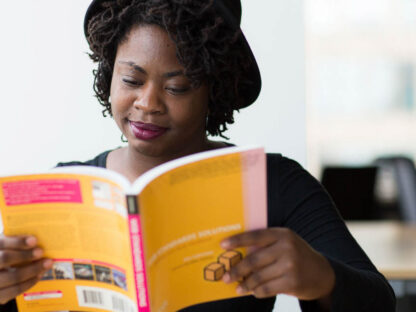
15 Great Books on Proofreading and Editing
Published Sep 10, 2020
Last Updated Sep 25, 2025Becoming an outstanding proofreader and editor takes work and training – but you knew that already! Reading books on proofreading and editing is a handy way to further refine your craft. Here are 15 great choices to add to your list of essential resources. Grammar and Punctuation Guides Grammar and punctuation guides look at how […]
-
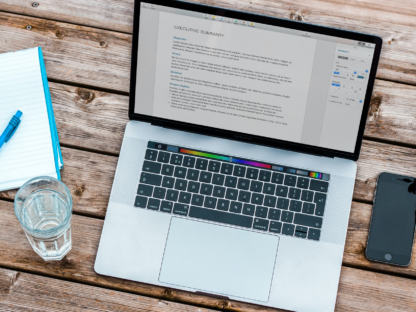
How to Use Track Changes in Microsoft Word
Published Aug 23, 2020
Last Updated Sep 12, 2025Track Changes is a key tool for proofreading in Microsoft Word. And if you want to work as a proofreader, you’ll need to know how it works. In this post, then, we’re going to run you through the basics of how to use Track Changes when editing a document in Microsoft Word. What Is Track […]
-

Understanding the Proofing Options in Microsoft Word
Published Jun 25, 2020
Last Updated Jan 02, 2025The spellchecker in Microsoft Word cannot replace expert proofreading, but it can be a useful tool for proofreaders. We look at this in our Becoming A Proofreader course. However, to make the most of this tool, you need to understand the proofing options in Microsoft Word. How to Access the Proofing Options in Microsoft Word […]
-

Proofreading and Diacritics in English
Proofreading and Diacritics in English
Published Apr 19, 2020
Last Updated Feb 29, 2024Diacritics – sometimes known as accents – are used in writing to tell us how to pronounce a word. But do we really use diacritics in English? Do you need to worry about diacritic marks when proofreading? And, if so, how do you add them in Microsoft Word? Let us explain! How Do Diacritics Work […]
-
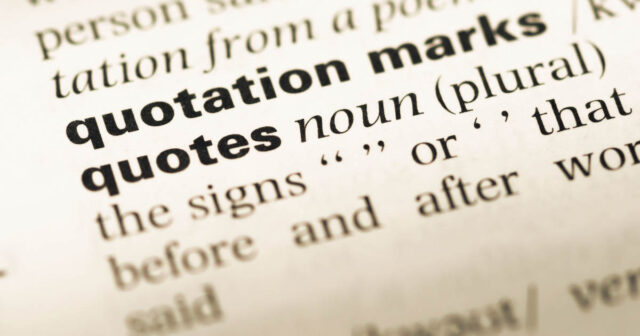
5 Brilliant Quotes About Editing
5 Brilliant Quotes About Editing
Published Mar 12, 2020
Last Updated Nov 18, 2024Compared to authors, proofreaders and editors rarely make any headlines. But proofreading and editing is essential to great writing! And we’ve found a few quotes we think capture this. 1. Russell Lynes – Editing Is Necessary The editor and publisher Russell Lynes is quoted as saying: No author dislikes to be edited as much as […]
