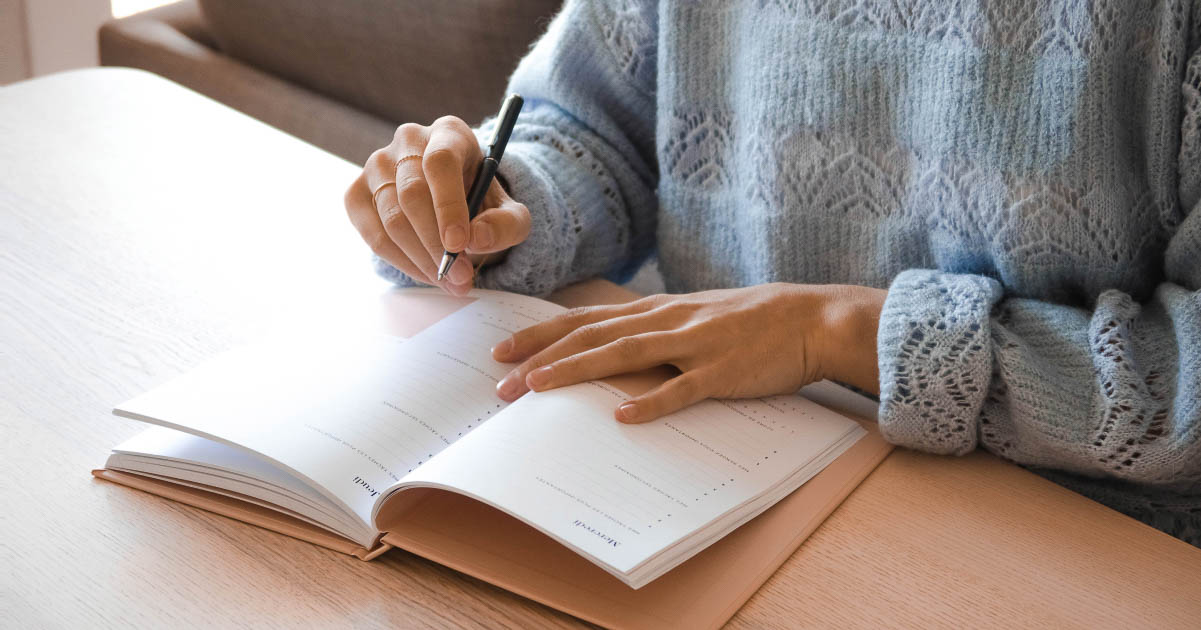
A Guide to Continuing Professional Development for Freelancers
As a freelance proofreader or editor, taking part in continuing professional development will help you gain and maintain the skills you need to thrive. But working on your own can make this difficult, as you won’t have company training resources. Luckily, there are ways to take your professional development into your own hands.
In this post, we’ll discuss what continuing professional development means for freelancers and share some tips on how to create a professional development plan that suits your career goals.
What Is Continuing Professional Development?
Continuing professional development, or CPD, refers to the process of gaining and building on your professional skills.
This can involve a variety of formal and informal learning activities, including:
- shadowing another professional
- watching training videos
- reading books and other materials
- being mentored
- taking a formal training course
- receiving a qualification
Often, CPD will involve a mixture of the above activities. The exact path you take, though, will depend on your goals as a freelancer.
The Benefits of CPD for Freelancers
Continuing professional development is useful for any professional, but it has some distinct benefits for freelancers.
Taking part in CPD can help you to:
- Keep your skills and knowledge up to date. New grammar rules, style guides, and work methods are always emerging, so as a proofreader or editor, it’s important to keep up with the latest developments.
- Be more efficient. The more proficient you are at a certain task or skill, the less time you need to spend on a project, opening up your schedule for more work and clients.
- Take on more complex work. Getting trained in a certain type of editing or in editing a specialized document type will allow you to increase your rates and diversify the services you offer to clients.
- Prove you and your business are credible. Being able to display qualifications or accreditation gives clients concrete evidence of your skills, making them more likely to work with you.
- Interact with fellow freelancers and professionals in your field. Freelancing is often an independent career, so training alongside your peers can help you feel less isolated while staying on top of new industry developments.
- Stay motivated and interested in your career. Training in a new skill or building on your current knowledge can prevent you from getting burned out. And, as you get to decide what to learn, you can follow your specific interests.
How to Set Your CPD Goals
Personal development plans are essential to any career, and freelancing is no different. Below, we provide a five-step plan for setting your own CPD goals.
1. Identify what skills your career path requires.
First, you’ll need to write a list of all the skills necessary to be a freelancer in your field. If you’re just starting out, you’ll want to research which general skills are required for proofreading and editing (try looking at job listings for editors or see our blog post How to Become a Proofreader).
If you plan on specializing further, you should investigate the additional skills required to work in a certain area or level of editing. If you want to expand into editing legal writing, for example, you’ll need to be an expert in legal terminology.
2. See how your own skills compare.
Now that you have a list of necessary skills, it’s time to take a look at your own skill set.
Make a note of any skills on the list that you don’t have yet. Then, identify the skills you already possess and rank yourself on a scale of “beginner” to “expert” for each one.
If you’re struggling with assessing your skills, you can reach out to former employers, coworkers, or clients for feedback.
3. Choose which skills to develop.
Next, it’s time to decide which skills you want to focus on developing.
The obvious choice here is to train in the skills you’re missing, particularly if they’re something essential to freelancing, such as computer literacy, or if they’ll help you find work as a specialist.
But don’t ignore the skills you’ve already got under your belt. If you described yourself as a beginner in any skills in the second step, for example, then you might consider focusing on improving those areas.
Ideally, you should end up with three to five skills you want to either gain or develop.
4. Find a path that works for you.
You should now have an idea of the areas in which you want to undertake CPD.
Research the options available for training in each skill. You’ll likely come across a variety of options, from online videos and resources to professional certification courses, so to find the ideal path for your CPD goals, consider:
- Any goals you want to meet (e.g., gaining a certain number of new clients)
- How much time per week you can spend on training
- Whether your budget will cover any expenses involved, such as course fees
- If having a recognized qualification is necessary
5. Remember that CPD is a cycle.
Finally, remember that the first word of CPD is “continuing”! CPD is a cycle, so you can expect to keep learning and developing throughout your career.
A key aspect of this involves reflecting on the knowledge and experience you’ve gained, which you can do by keeping a log of your thoughts while training.
You may also want to set up regular reviews of your skills and qualifications, which will help you identify areas you need to improve.
Becoming a Proofreader or Editor
Whether you’re a total beginner or looking to build on existing experience, our courses can help you achieve your professional goals as a proofreader or editor.
Get comprehensive training and save 15% by buying both as a bundle. Or, try them out for free!





Your email address will not be published.