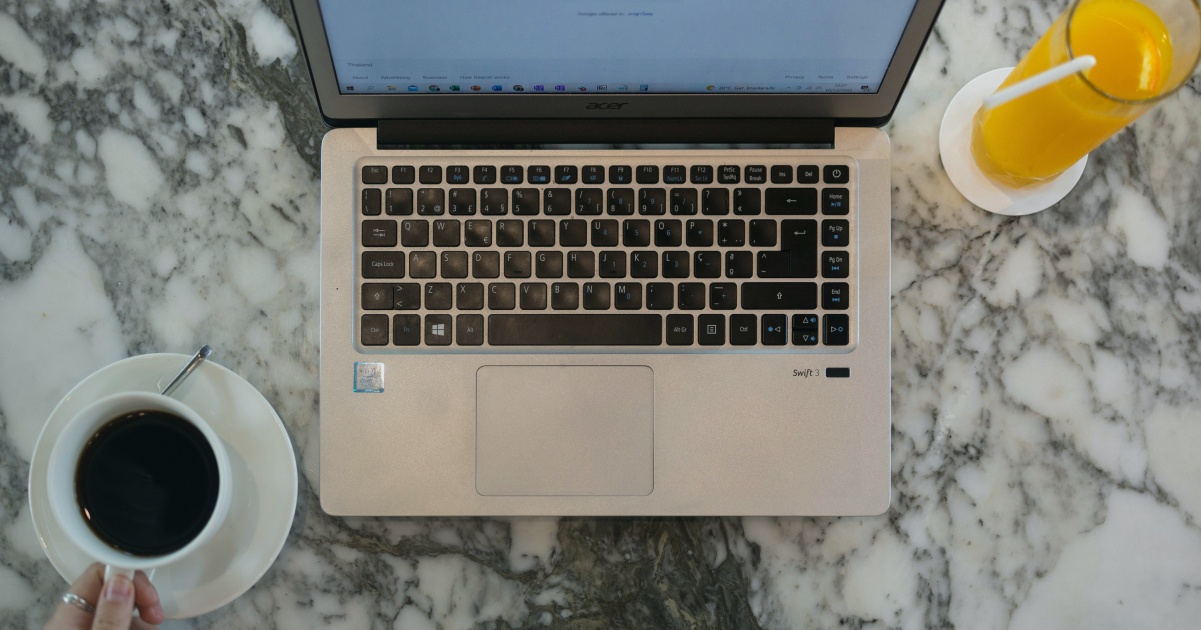
A Content Writer’s Guide to “People Also Ask”
Getting your content featured in the People Also Ask (PAA) section of Google search results can significantly boost your visibility and drive more traffic to your site.
Sounds great, but how do you do that? And what exactly is PAA? In this guide, we’ll take you through what it is and how it works and provide actionable tips so that you can optimize your content for this valuable feature.
What Is “People Also Ask”?
PAA is a dynamic feature in Google search results that presents you with a list of questions related to your initial query. Each question can be expanded to reveal a brief snippet of content and a link to the page it comes from.
For example, a search for How to train a cat includes PAA questions like Is it easy to train cats? and How do you teach a cat no?
You’ve undoubtedly seen it in your searches; it generally appears after the featured snippet and looks like this:
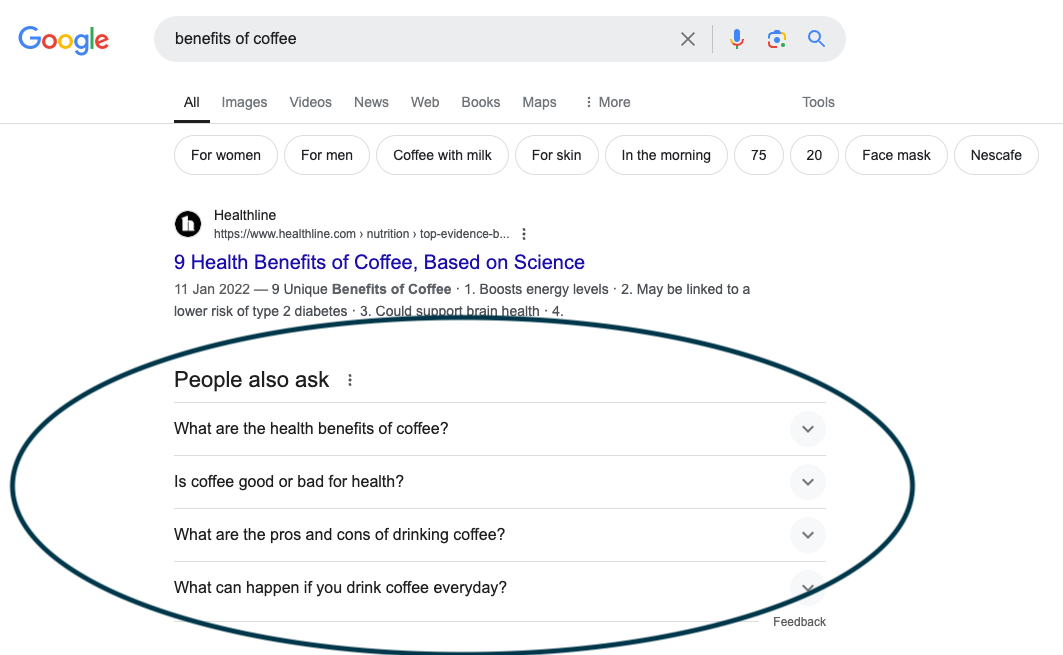
When you click on one of the suggestions, the snippet and page link are revealed:
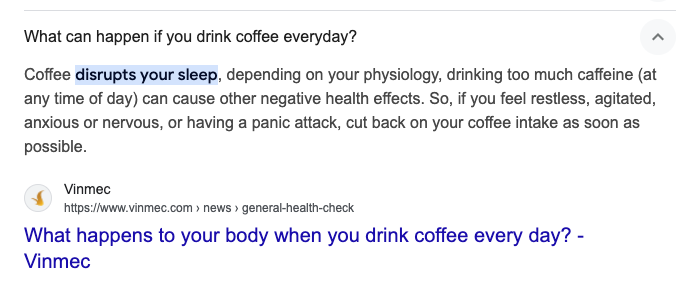
Useful stuff, but how does it do that? The PAA feature uses algorithms and machine learning to identify common questions related to your search query. It then pulls short, relevant snippets from web pages that provide direct answers to those questions.
As you click on questions and view the snippets, more related questions are generated:
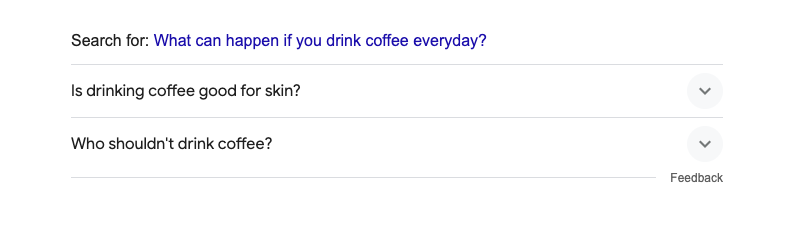
And so, it continues:
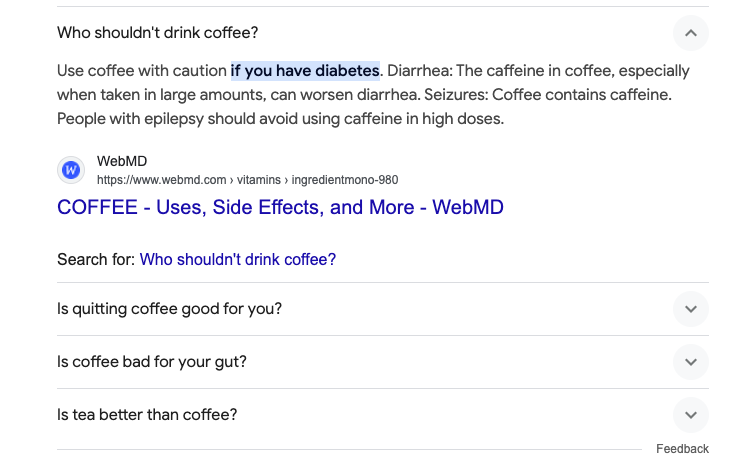
Why Is “People Also Ask” Important?
We could have spent all morning following those questions. (Is tea better than coffee?) Think of all those extra snippets we’ve seen, all the content we’ve been drawn to as providing the answer to a question we didn’t initially know we had.
That, surely, is what you want for your content:
- Enhanced Visibility
Being featured in the PAA section places your content above standard search results, often directly below the top organic results (the ones that aren’t sponsored ads) or at least above the fold (the part of a web page that is visible without you having to scroll down). This prime positioning increases the chances that people will click on your link, significantly boosting traffic. - Authority and Trust
When your content appears in PAA, it signals to people and search engines that your site provides valuable, relevant information. This can enhance your website’s authority and trustworthiness, two of Google’s E-E-A-T factors leading to better overall SEO performance. - Increased User Engagement
People interacting with PAA are seeking specific answers. If your site provides the information they need, they are likely to spend more time on it. This can reduce your bounce rate and improve the chances of a return visit or recommendation, thereby increasing brand awareness.
How to Optimize for “People Also Ask”
In a previous post, we looked at how you can use PAA to give you ideas for angles to address in your content writing. Now that we’ve taken you through the benefits of being featured in that section, how do you get your content featured?
Here are our top tips. Unless you’ve skipped to this section, you should be well on your way to the first one already.
1. Understand the Section
To optimize for PAA, it’s crucial that you understand how this feature works.
Have a look at the examples we gave above. Better still, have a go yourself and follow the links to see how the snippets feature in the original content.
You’ll see that, although most PAA results are text-based – varying in format to include short paragraphs and lists – they can also include graphics and videos, depending on what will best answer the question.
2. Research Related Questions and Keywords
Identify the common questions related to your topic and the long-tail keywords used in the questions and answers.
You can check out the existing PAA or Google’s autocomplete suggestions. Alternatively, tools like Ahrefs, SEMrush, and Answer the Public can help you discover what questions people are asking and the keywords to include.
3. Include Questions in Your Content
Once you’ve discovered the questions, you’ll need to make sure they feature in your content so that Google’s algorithm can find them.
Incorporate the questions naturally within your content, particularly in headings and subheadings. If you followed our first tip, you’ll have seen a variety of successful methods of achieving this.
4. Provide Clear and Concise Answers
Having included the questions, make sure that you answer them. That’s what will provide the snippet, after all.
Ideally, you should provide the answer within a sentence or two of the question. You can give a lengthier explanation later in the post. Having discovered the relevant long-tail keywords at tip two, see that you include these in your answer.
Your initial answer should also use clear and straightforward language. Giving an immediate, concise answer makes it easy for the Google algorithm to identify and extract the snippet.
For example, if answering How does meditation help mental health? start with a direct response such as: Meditation helps mental health by reducing stress, improving focus, and enhancing emotional well-being. You can then expand on this explanation in the body of your post.
5. Structure Your Content
Using a clear structure for your content can help Google better understand it, which increases the chances of your answers being selected for PAA.
If you’re struggling with how to incorporate the questions naturally within your post (see tip three), you could, for example, include an FAQ section.
For the algorithm to recognize the structure, you’ll need to use the header tags (H1, H2, H3, etc.). You’ll probably recognize these from word processing tools such as Word and Google Docs.
Providing a clear structure to your post will be welcomed by your readers, too, making it more likely that they will return to your site.
6. Do Your Homework
As we mentioned earlier when considering the importance of PAA, Google’s guidelines prioritize high-quality, authoritative content. To increase the chances of your content being selected for a PAA snippet, you’ll need to do your homework.
Back up your answers with supporting evidence and statistics, and cite credible sources to strengthen and demonstrate your content’s authority.
7. Optimize for Mobile
Many people interact with PAA on mobile devices. You probably do, too, and no doubt get annoyed if a page doesn’t load quickly or parts of it aren’t visible on screen.
You’re not alone. Google’s mobile-first indexing means mobile-optimized content is crucial for ranking well in search results, including PAA.
Ensure your content is mobile-friendly by using responsive design (making your page automatically adapt to different screen formats). You don’t need to be an expert in coding to do this: there are a number of WYSIWYG (what-you-see-is-what-you-get) website builders that will make this easy – you just need to remember to do it!
8. Regularly Update Your Content
Search trends and questions can change over time – the answers to those questions certainly can – so regularly review and update your content to ensure it remains relevant and accurate.
Another benefit of this is that fresh content is more likely to be featured in PAA, as it signals to Google – as it will to your audience – that your information is up to date.
Becoming A Freelance Writer
Optimizing your content for the PAA feature is a powerful strategy for bringing it to your audience’s attention. Put into practice the tips we’ve given and maybe we’ll see a snippet of your work the next time we search Google for answers. (How do you train a cat to say no?)
For further tips, our Becoming a Freelance Writer course has a whole module dedicated to SEO. You can even try out a couple of lessons for free.





Your email address will not be published.