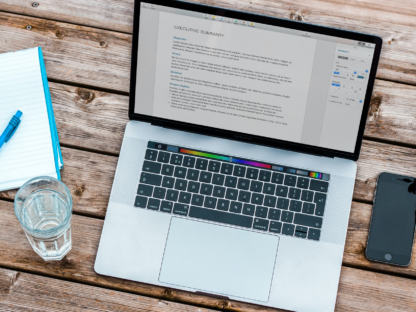Module 3: The Basics Of Microsoft Word
It’s time to get a little technical! You may have used Microsoft Word before, but are you familiar with Track Changes, Compare, and Comments? These functions are essential parts of a professional proofreader’s toolkit. Being able to use them effectively will make your job easier and allow you to provide a thorough service for your clients.

Try Our Courses For Free
Want a sneak peek before you commit to a course?
Pick a course from the dropdown, and we'll send you some free lessons,
Try Two Lessons For Free
Click below and get instant access to two lessons from the full course.