
A Guide to Proofreading LaTeX Documents
If you do a lot of academic proofreading, you will almost certainly encounter LaTeX at some point. And no, this doesn’t have anything to do with rubber gloves or clothing! To find out about the LaTeX system and what you need to know as proofreader, check out our guide below.
What Is LaTeX?
LaTeX (pronounced “lay-tech”) is a document preparation system widely used in academia. It is especially common in technical fields, such as the sciences and engineering. This is because LaTeX is very good for presenting complex equations and formulae.
Unlike Microsoft Word or Pages, though, where what you see on screen is what the final document will look like, LaTeX is a plain text system that uses markup to control formatting.
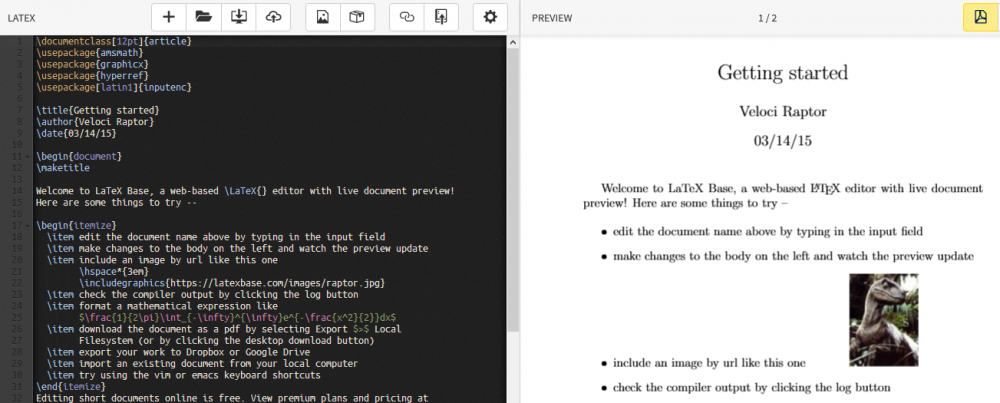
We won’t go into how the markup works in LaTeX in any depth here. But we will look at a few things you may need to know to proofread LaTeX documents effectively.
How to Access LaTeX Files
LaTeX documents are saved as .tex files, which contain a mixture of plain text and markup for formatting. These can then be exported to a printable format, such as a PDF.
You can open these files with any plain text editor or a specialized LaTeX editor. However, while you could use a plain text editor to proofread a LaTeX file, this will not allow you to track changes or leave comments in the document. As a result, the best method is usually:
- Ask your client to send you the relevant .tex file(s). Where possible, you should also ask for a PDF version of the document to see how it will look when exported.
- Open the files using a plain text editor (e.g., Notepad or TextEdit).
- Copy and paste the text into Microsoft Word or another program that allows you to track changes, then proofread the document while tracking all edits.
- When you are done, save the version with tracked changes.
- Finally, accept all edits and delete all comments in the document, then copy the proofread text back into the original .tex file(s) and resave them.
You can then send your client both the tracked changes copy (so they can see the edits made and any comments you left) and the .tex versions (which should be ready to export).
Should I Proofread the Markup in a LaTeX Document?
When proofreading a LaTeX document, you can see the difference between markup and the other text because all markup starts with a backslash.
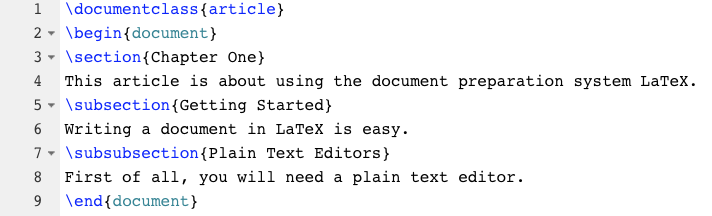
You can see how the example above would be outputted below.
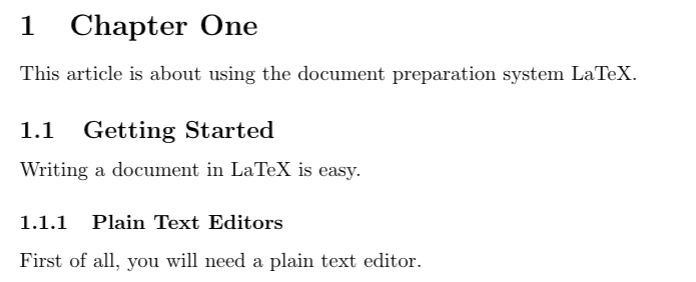
The general rule to follow here is simple: do not make changes to markup in a LaTeX document! Any changes you make could cause an error in the formatting. And since the markup is not part of the main text in the document, it is not your priority as a proofreader.
There are, of course, exceptions to this, including:
- If your client has asked you to check the markup and you’re happy to offer this service.
- If you spot an error in a heading or subheading in the document.
In this latter case, heading text is given in {curly brackets}. In the image above, for instance, you can see that the section command is followed by “Chapter One” in brackets. And if we changed the bracketed text here, it would change the heading text in the exported document.
With other markup, though, such as the documentclass command shown above, changing the bracketed text could change the document formatting entirely or cause an error. So unless you’re confident you know how the markup in a document works, you may want to leave a comment noting potential corrections rather than making changes directly.
Becoming A Proofreader
Our Becoming A Proofreader course teaches you how to use all software you are likely to encounter while freelance proofreading. Sign up for two free lessons today.




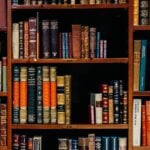
Your email address will not be published.