
Editing Tips: Widows and Orphans Explained
As a proofreader, if you work with a publisher, they might ask you to look out for widows and orphans in a typeset text. But this can be tricky, as not everyone uses these words in the same way! In this post, then, we’ll explain the basics, including:
- The traditional definition of a “widow” and “orphan” in typography.
- How these words are now often used to describe a typographical “runt.”
- How you should approach widows and orphans as a proofreader.
Read on below to find out what to look for when proofreading typeset texts.
What Is a Widow in Typography?
A widow is a final line that appears on a separate page from the rest of its paragraph. This leaves it by itself at the top of a page, with the rest of the paragraph on the previous page:
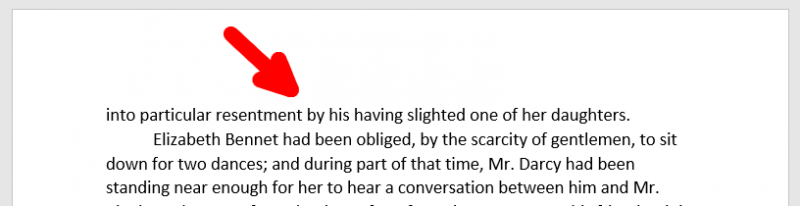
Most publishers try to avoid this, since it breaks the flow of the writing.
What Is an Orphan in Typography?
An orphan is a first line that appears on a separate page from the rest of its paragraph. You may spot one at the bottom of a page somewhere:
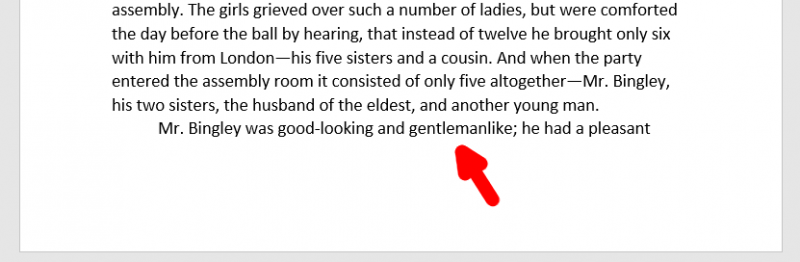
As with widows, orphans interrupt the flow of writing, so publishers prefer to avoid them.
What Is a Runt in Typography?
So far, so simple. But we’re not done yet! These days, a lot of people use “widow” or “orphan” to refer to a single word or short phrase on a line by itself at the end of a paragraph:
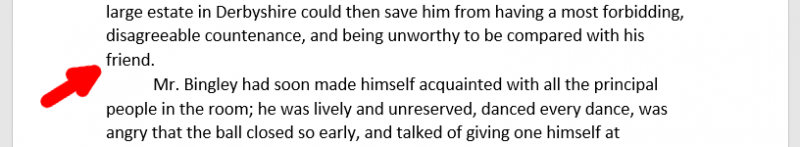
These lonely words and phrases are also known as runts in some cases. What constitutes a runt also varies, though it can include anything less than half the width of a paragraph.
Runts like these aren’t necessarily problems, but they can look untidy and leave a lot of extra white space on a page. Thus, some designers and publishers prefer to avoid them.
Due to the variation in terminology, moreover, it is always worth checking exactly what your client means if they mention widows, orphans, or runts in the brief for a proofreading job.
How to Fix Widows and Orphans
When proofreading a typeset text, such as the page proofs for a book, you’ll want to point out widows, orphans, and runts for your client. You may even want to leave a comment with a suggestion for fixing it (e.g., cutting a word or two from a preceding line).
However, you will not need to change them directly. That’s a job for a typographer! When copy editing a document in a word processor, meanwhile, widows, orphans, and runts aren’t usually an issue since the text isn’t set in place. And many word processors even come with in-built features to prevent widows and orphans occurring.
But, if you know your client will be skipping the typesetting process and printing from the draft, you can note any issues with the layout you spot in the document. If they want you to then tweak the text to remove widows and/or orphans, you can do so.
Becoming A Proofreader
If you’d like to learn more about how to proofread texts of various kinds, our Becoming A Proofreader course was made for you! Sign up for a free trial today to find out more.

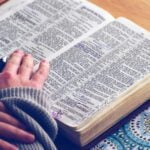



Your email address will not be published.