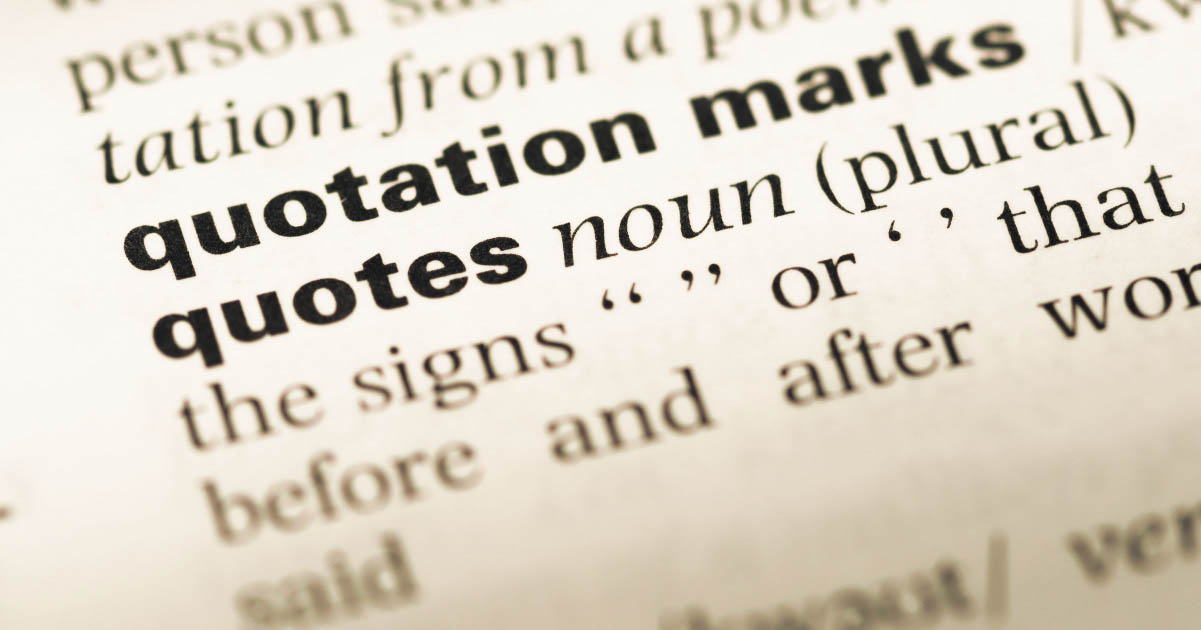
5 Easy-to-Miss Quotation Mark Errors
Among other things, a good proofreader will check documents for proper use of quotes and quotation marks. However, there are many easy-to-miss quotation mark errors, including:
- Using quotation marks for emphasis.
- Adding quotation marks with reported speech.
- Overusing or misusing “scare quotes” in a manuscript.
- Inconsistent use of “smart” and “straight” quotation marks.
- Incorrectly punctuating long passages of dialogue.
For more on each of these errors and how to handle them, read on below.
1. Quotation Marks Used for Emphasis
One of the biggest errors people make is to use quotation marks for emphasis. This is quite common in sales copy, so you may see adverts containing quoted text like the following:
Our fish is the “freshest” in town!
Make “big” savings when you purchase today!
However, not only is this wrong, it can also make the term in quotation marks seem ironic (i.e., as if it were placed in scare quotes). And unless your client wants people to think they’re being sarcastic about the freshness of their fish, you will definitely need to correct this mistake!
2. Reported Speech
Reported speech is when someone’s words are described rather than being quoted exactly:
Direct quote: Jim said, “You would know her.”
Reported speech: Jim said you would know her.
As you can see above, we only use quotation marks for direct quotes (i.e., when using someone’s exact words). But adding quote marks around reported speech is a common error. And if you spot text you think may have unnecessary quote marks, you’ll need to highlight it.
However, it isn’t always easy to know whether something is reported speech. Without context, for instance, we can’t tell if Jim really said, “You would know her.” Thus, only make direct changes if you are certain there is an error. Otherwise, it’s best to leave a comment instead.
3. Overuse or Misuse of “Scare Quotes”
Writers use scare quotes to mark a non-standard use of a term. This might be because they are being ironic. In this case, the scare quotes are like saying “so-called” before a word:
We had a “fun” day of queuing in the rain.
In other cases, writers use them to introduce a borrowed word or phrase:
Pollock referred to this as “action painting.”
Using scare quotes like this is fine. However, overusing scare quotes can make a document confusing or hard to read. As such, when proofreading, you should:
- Make sure clients don’t combine “so-called” with scare quotes (this would be redundant).
- Check scare quotes are only used when introducing a borrowed term, not subsequently.
- Highlight any scare quotes that could be confused for a direct quotation.
As well as correcting errors, if your client misuses scare quotes a lot, you may want to offer some tips on how they work in a comment (you could even link to this post if it helps).
4. Smart Quotes vs. Straight Quotes
In typography, quotation marks come in two styles:
Smart (or curly) quote marks – These are standard in most writing now, and most word processors, including Microsoft Word, will use them by default.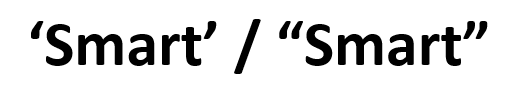
Straight quote marks – While largely a hangover from the days of typewriters, this style of quote mark is still common in some types of web copy.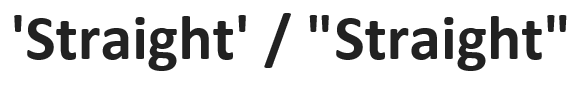
When proofreading, you might find that a document contains a mix of both. This is usually best avoided, especially in typeset proofs or any final draft of copy intended for publication.
Make sure your client has used a consistent style throughout their work. Typically, this will simply involve changing errant quote marks to match the dominant style in each document (or the style specified in your client’s style guide, if it offers guidance on this).
In Microsoft Word, moreover, you can replace all straight quotes with smart quotes as follows:
- Open the Replace tool and enter the type of quote mark (single or double) in the Find field.
- Enter the same quote mark in the Replace bar and click Replace All.
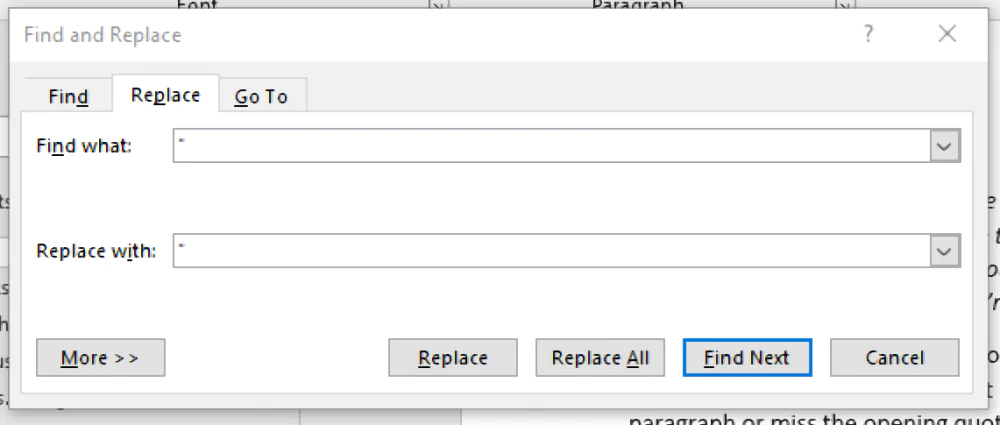
This will instantly replace all the straight quotes with their curly equivalents.
5. Long Passages of Dialogue
Usually, in fiction, a writer will indicate dialogue by placing one quote mark at the start of the spoken passage and another at the end. For example:
“We need to get out of here,” Beryl said. “I can’t wait an hour!”
But the rules change slightly when dialogue spreads across multiple paragraphs, such as in a monologue or a long speech by a character. In these cases, the author should:
- Use an opening quotation mark at the start of each paragraph.
- Only use a closing quotation mark at the end of the last paragraph.
For example, a two-paragraph passage of dialogue would be punctuated like this:
Bob shook his head. “I don’t think we’re going anywhere yet,” he said. “The last time I was here, it was with Mark. And he is claustrophobic. So when the door slammed shut, like it just has, Mark freaked out. Annie and I – Annie was there, too – tried to calm him down. But it was no good. He was determined to get out as soon as possible.
“That didn’t work out. He checked every corner of the room for a key. Every nook and cranny. He tried kicking the door down and broke a toe in the process. He even tried digging out, but without any tools he just hurt his hands doing it. And much good did it do him. No, if you ask me, we’re better off waiting. You’ll be here an hour either way.”
Here, for instance, we omit the quotation mark at the end of the first paragraph to show the speech continues into the second one. But many writers either add a closing quote mark at the end of each paragraph or miss the opening quote mark for paragraphs after the first one.
As such, keep an eye out for punctuation in long passages of dialogue when proofreading.
Mastering Quotation Mark Errors
We’ve highlighted five common quotation mark errors in this post. But don’t forget the two indispensable rules for proofreading punctuation, including quotation marks:
- To follow your client’s style guide or sheet, including its specifications for quotations.
- To make sure all quotations are punctuated clearly and consistently in each document.
Becoming A Proofreader
If you want to learn more about proofreading, including common punctuation errors, take our Becoming A Proofreader course. Sign up for a free trial today to find out more.









Join the Conversation
Leave a Comment
Your email address will not be published.